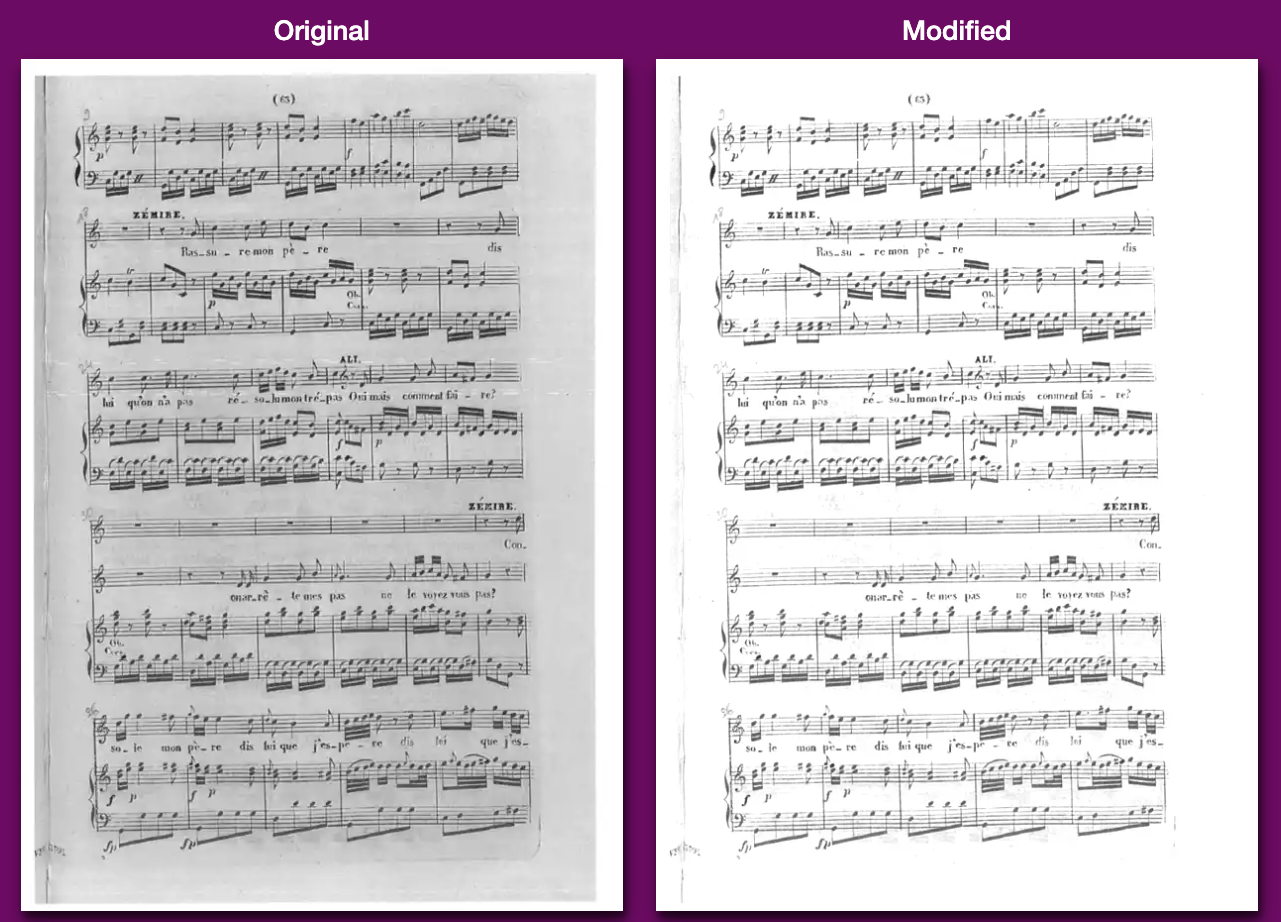In today’s digitally enhanced world, music composers, educators, and enthusiasts are constantly seeking innovative tools that can simplify their tasks while improving their outputs. One such tool is this cloud-based online suite that transforms PDFs into black and white, and allows brightness adjustments, yielding multiple benefits particularly when applied to scanned music scores. The long and short of it is this: Visit the online tool, upload your PDF, choose your settings, and download your converted music score PDF.
The Conundrum of Scanned Music Scores
Scanned music scores often present a set of unique challenges that can dampen the experience of music aficionados. Imperfections resulting from the original paper quality, poor lighting during scanning, and the presence of colored elements can all affect the clarity of the scores, leading to confusion and difficulty in interpretation.
The Magic of a Black and White Conversion
The first way this remarkable tool addresses these issues is by offering a simple, yet effective, conversion of PDFs into black and white (or greyscale!). In doing so, it eliminates any color distractions and provides a clean, uniform look to the scores. This is especially beneficial for older, archival music scores that may have been written in colored inks or have discolored over time. The black and white conversion brings consistency and enhances readability, ensuring that every musical notation is visible and understood clearly. Too often, old scores and sheet music have yellowed or were printed on paper that was not pure white. There’s no reason to print out a bunch of yellow ink just to make copies of a score!
Brightness: The Game-Changer for Music Scores
While the black and white conversion dramatically improves the clarity of scanned music scores, the capability to customize brightness further augments the effectiveness of this tool.
Poorly scanned music scores often appear dim, making it strenuous for the eyes and mind to comprehend the music notations. By adjusting the brightness, this tool breathes life into the scores, making the notations stand out more clearly against the background. This tool can convert what are often dark or grey-colored backgrounds into pure white.
Moreover, the brightness setting is not one-size-fits-all, which allows the users to adjust the brightness level to their individual preference. Increased brightness can transform a previously muddled, difficult-to-decipher score into a crisp, readable sheet of music that one can effortlessly interpret and enjoy. Don’t forget to preview your setting: too much brightness can remove slightly-written notations that are still important. Too little brightness and there is noise, extraneous erasure marks, and artifacts that are undesirable.
Reducing Ink Usage: An Added Benefit
An often overlooked advantage of this tool is its ability to reduce ink usage during printing. Scanned music scores converted to black and white often consume less ink, as the printer only uses the black ink cartridge. Additionally, brightening the scores lightens the overall image, thereby reducing the quantity of ink required. This is not only a cost-effective solution, but also a more environmentally-friendly one, contributing to responsible consumption.
Convert JPEG and PNG Music Scores to Black and White
If your score is in JPEG, PNG, or another image format, try the full-featured image editing tool here. It works with BOTH image files and PDFs. In this tool, upload your image, click Edit, then click the Filter button toward the bottom of the toolbar. Next, check Greyscale and then adjust the Brightness. For added clarity, check the Sharpen box. Finally, Save and Download!!
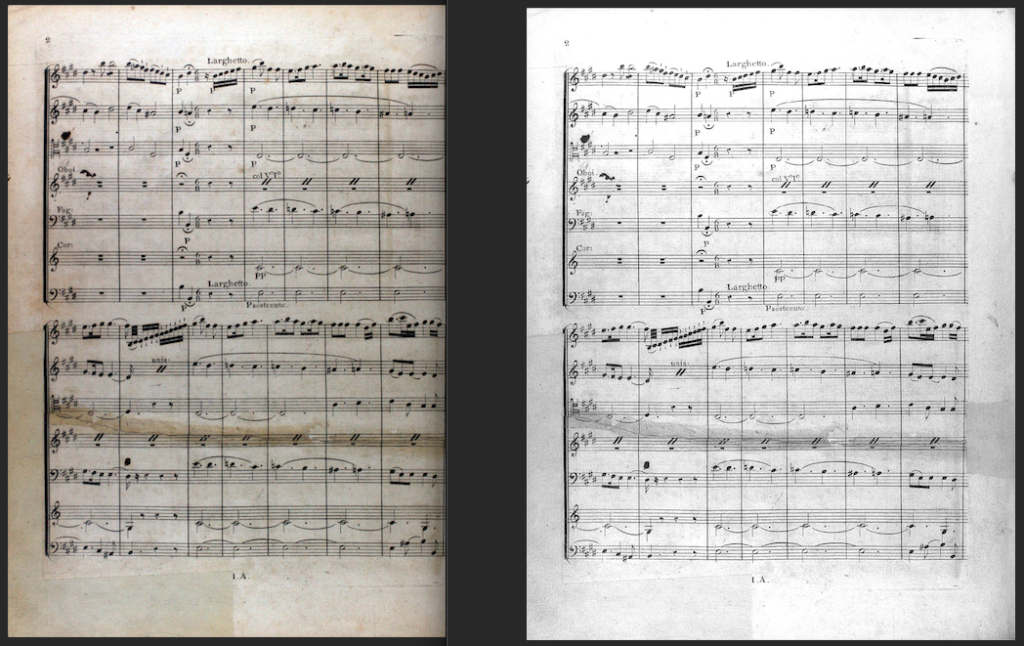
In Conclusion
A scanned music score is more than just a collection of notes on a page. It is the expression of an artist’s creativity and a blueprint for performance. This innovative PDF to Greyscale or B&W tool helps users to unleash the true potential of these scores by improving their quality through black and white conversion and customizable brightness adjustments. In doing so, it offers a streamlined, enhanced user experience, reduces printing costs, and contributes to sustainability efforts, truly setting a new standard in the field of music digitization.