Learn about changing colors and some basics about how printers work.
Changing Colors in Images, PDFs, and GIFs – FAQ
Changing Colors FAQ
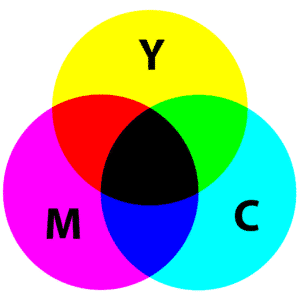
But usually, when a printer runs out of ink, it doesn't mix the available colors to make black. Why?
This is a choice made on the part of printer manufactures like Canon or HP. And it is for a good reason -- a straight black pigment looks deeper and darker than mixing colors. This is likely because black ink is manufactured using different materials and the mixing available in printers is imprecise.
This is why you need to convert the black in your document to a color in order to use the ink that is in your color cartridges.
The same type of process should work for any webpage in any browser (e.g., Safari, Internet Explorer).
Many inkjet printers have a color cartridge and a black cartridge. The color cartridge in this setup is often a tri-color printer cartridge, meaning that it contains three colors: cyan, magenta and yellow. Another setup is to have four separate cartridges (black, cyan, magenta and yellow).
Mixing colors enables almost any color to appear on the page. Mixing Cyan and magenta paints will result in blue. Check out this diagram for an example:
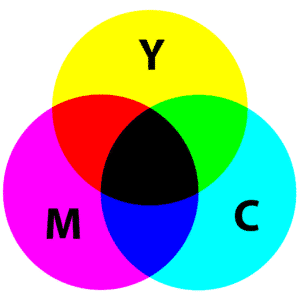
So, if your printer is out of black, but you have cyan and magenta, then print using blue. Convert your document to blue (or a number of various colors) by using the PDF color changing tool or the JPEG/PNG color changing tool.
For the most reliable route, search for a new cartridge that is not remanufactured. In between, remanufactured cartridges probably have good value.
Maybe support a shop that is local to your area -- I have some hope that every town would be nicer if it contained a fair and vibrant local economy.
A big box store like Staples or Office Depot may have something that will work.
Ink resellers online can be found on eBay, Amazon, or countless other websites. Please support SuperTool by purchasing ink cartridges or refill kits through Amazon. I get a commission if you purchase after clicking on one of these links:
Buy HP ink.
Buy Canon ink.