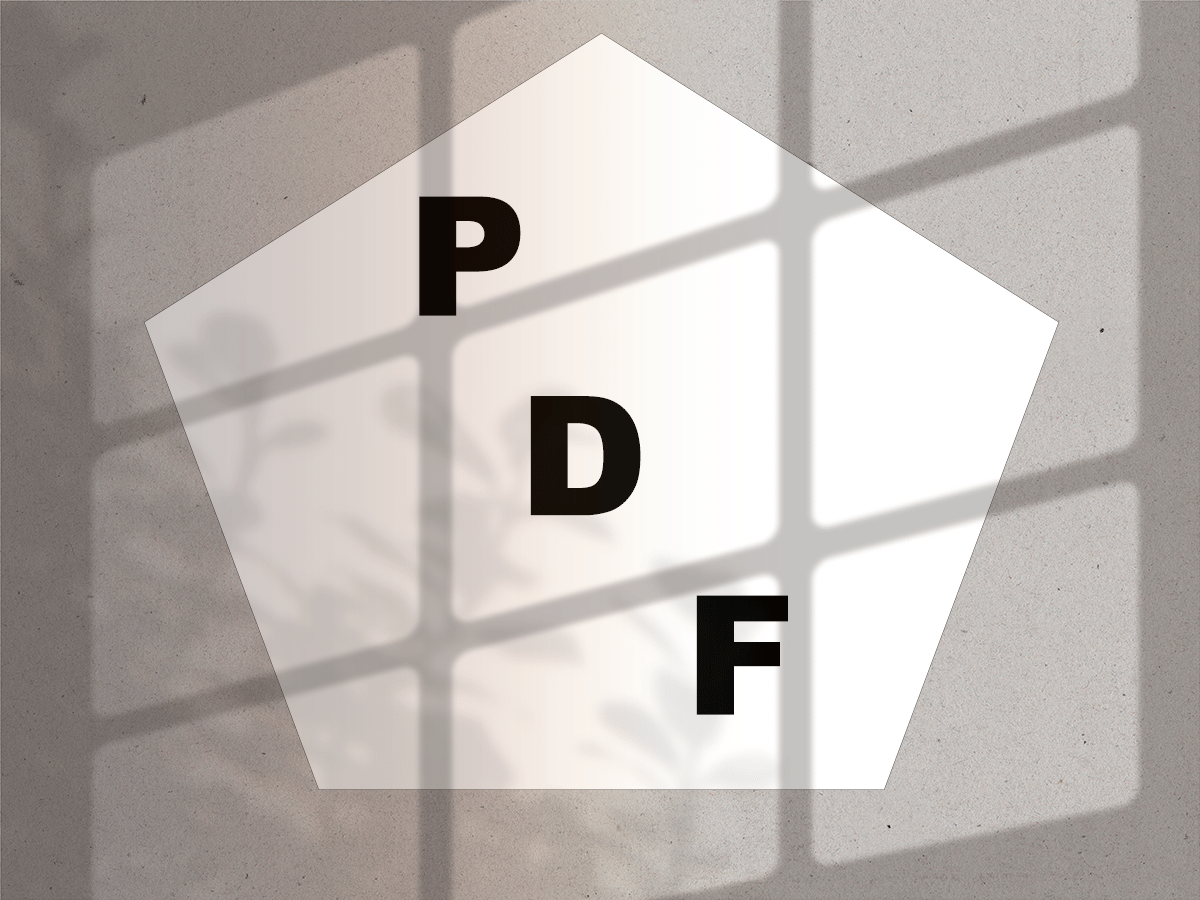PDF stands for Portable Document Format. From the standpoint of most users and creators of PDFs, PDFs are computer documents that contain text and images. They frequently contain scientific and industry reports, graphics, invoices, and mailing labels. Essentially anything that is on a sheet of paper can be included in a PDF. Narrative language like stories, books, and poems can be made into a PDF. Drawings of faces and political memes can be made into PDFs. Collections of images, like photos of a birthday party or your pets, could be included in a PDF. In addition to static text and images, PDFs can contain videos, sound, and even interactive applications.
One of the most used features of PDFs are interactive forms. Not many folks are likely to love filling out forms in PDFs, but it has become a frequent activity connected to on-boarding at a new company or applying for something at a government agency and hundreds of other forms of administrivia. You can type inside various input fields and the text will be rendered based on the rules of the PDF document. For example, you could type your name into a PDF field and the logic in the PDF could turn that text to the color blue. While changing the color of text may not be a frequent use-case, it provides an example of how PDFs are truly interactive – you do something, and depending on what you do the PDF will make a certain kind of display.
The Tech Behind a PDF
The behemoth company Adobe invented the PDF format decades ago. But now the document format is part of standards framework that goes beyond Adobe: the International Organization for Standardization (or ISO). The newest PDF standard, published in 2020, is worth quoting at length to understand what a PDF is from the standpoint of the standards organization. PDF 2.0:
“specifies a digital form for representing electronic documents to enable users to exchange and view electronic documents independent of the environment in which they were created or the environment in which they are viewed or printed. It is intended for developers of software that creates PDF files (PDF writers), software that reads existing PDF files and (usually) interprets their contents for display (PDF readers), software that reads and displays PDF content and interacts with the computer users to possibly modify and save the PDF file (interactive PDF processors) and PDF products that read and/or write PDF files for a variety of other purposes (PDF processors). (PDF writers and PDF readers are more specialised classifications of interactive PDF processors and all are PDF processors).”
International Organization for Standardization
Now let’s try to parse that complicated language a bit by way of example of what is not a PDF. Let’s say you have written a letter to someone with a pen on a sheet of paper. That document is not digital – it is “analog” and has no quantiziation of data into a digital format like 1’s and 0’s which is the basic unit of computation for most computers. Instead, the letter has varying amounts of ink placed on a sheet of paper – neither the ink or the paper is digital. If someone wants to view your letter, you’d have to give it to them maybe by mailing it or merely handing it over in person. The paper letter can’t be viewed independent of the context that it was created – rather it was created on a specific sheet of paper and it can only be viewed on that sheet of paper.
Now imagine you write the same letter by typing into a word processing program like MS Word. Then, you save that document as a PDF (often using a “print” feature in a drop-down menu). At that point, the data for the letter is digital and can be viewed elsewhere. Indeed, you can email it to someone and they can view it on their own computer or phone. That is, the environment that created it, your computer, isn’t required to view it.
SuperTool includes both a PDF reader, interpreter, and writer. When you upload a PDF to change the color, it is read, displayed in a web browser (interpreted), and then written when it is downloaded to your machine. There are a number of complicated software libraries that support all the management of digital data that is inside of a PDF. Luckily, that complication need not bother a user. Instead, simply clicking a mouse is all that is needed to change colors in the SuperTool that changes PDFs to color online.