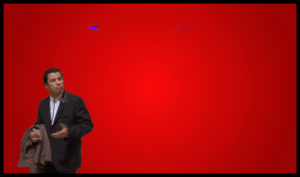Here’s a guest post to show a different side of the Make PDFs Look Scanned tool.
Gone are the days when you have to scan a document and share. The digital world has revolutionized in a blink of an eye. But SuperTool did not stop there it seems. It has gone above and beyond converting a doc to PDF and opened the genie from the box. Here comes the Make PDFs Look Scanned tool.
Yes, while you already have the document in its original PDF format, you can now make it look as if it was scanned. You can add some wrinkles to make it look like slightly crumpled paper, or draw and put some icons/shapes and much more!!!
Time For Some Noise!
Thinking if it can add a digital signature? Of course, it can. This unique tool is so stupefying that you do not have to worry when one says to print the PDF document, sign it, and upload it. You can simply add your signature or text (whatever you want) without making it look digital. The ink seems wet (sort of), giving the text an embedded/textured feeling. Isn’t that astounding?! Obviously yes!
More so, the signature or the initials look so real that you would be unable to distinguish between an actual paper scanned or a scanned PDF made to look real.
The destructive filters and the decayed images all look natural, making the PDF (oops, the paper document) come alive.
It Surprises With Every Click!
It’s entertaining as well as helpful for usability to add realism! The tool beautifully adjusts lighting, contrast, and other visual components automatically. Some tools have these functionalities, but their flaws appear manufactured rather than genuine. However, this SuperTool creates unique pieces of art! It gives PDFs an old-fashioned feel, a rich feel. I would say – the dirt, fine lines, and creases are the three types of cool icing on the cake.
It’s Authentic!
The best part I liked the most is that it also adds a sense of authenticity as if the document was originally scanned on a physical scanner. Also, it can protect sensitive information by making it harder to copy or edit the document (but try the Flatten PDF tool if that is your only goal). And it can add a unique look to a presentation or report.
It is among the most secure and reliable web tools I have ever used. You wouldn’t be troubled by malicious links or annoying advertisements. It is entirely trouble-free and performs its function flawlessly. Also, do not worry if you think it will keep your information and spamming you. This tool is the safest to use in this line. I recommend using it at least once and getting the genie out of the bottle.
Conclusion
When I looked at it for the first time, I genuinely could not identify the difference between which is a real paper and which has been made to look scanned! The crumbles, the signature with the ink, the handwritten notes, you are bound to miss this as a PDF-look-scanned but accept it as a real scanned paper.
Indeed, you can surely make your PDF look scanned; converting any PDF scanned document is a breeze. No delays while converting your file. Just upload your PDF File and the process completes automatically. To download the file, all you have to do is simply complete the quick registration process. So, get started today and don’t give any second thoughts. Save paper and go digital!