TESTChange PDF Colors
Upload a PDF. Adjust the output color.
Print even if you’ve run out of black ink.
Change PDF Color
Change the color of the text, images and all the rest in your PDFs. Simply upload a file and pick your color. Blue is a good substitute if you have run out of black ink and want to print.
Print PDFs Without Black Ink!
This tool automatically substitutes the black pixels to dark blue or another color that is not black.
Download your first modified PDF for free.
What do you do when your printer is out of black ink and you really need to print a form? You can use the color ink cartridge to print a substitute, but first convert your PDF to color.
How to print without black ink?
This tool converts your PDF so that it will print in almost-black. Pick a color and review the modified image. Dark blue is a great first choice to try. Download and print! You can choose a number of different target colors -- maybe your color cartridge is out of black and green, but it has blue or red! Colorize your PDF now.
Change all colors in your PDF, including:
- fonts and text
- backgrounds
- images
- graphics
- pictures
- lines
- shapes
- headings
- titles
- footnotes
- captions
- headers
- borders
Print a form, shipping label, homework, and pictures when your printer runs out of ink!
What users say about the tool's ability to convert PDFs into Color
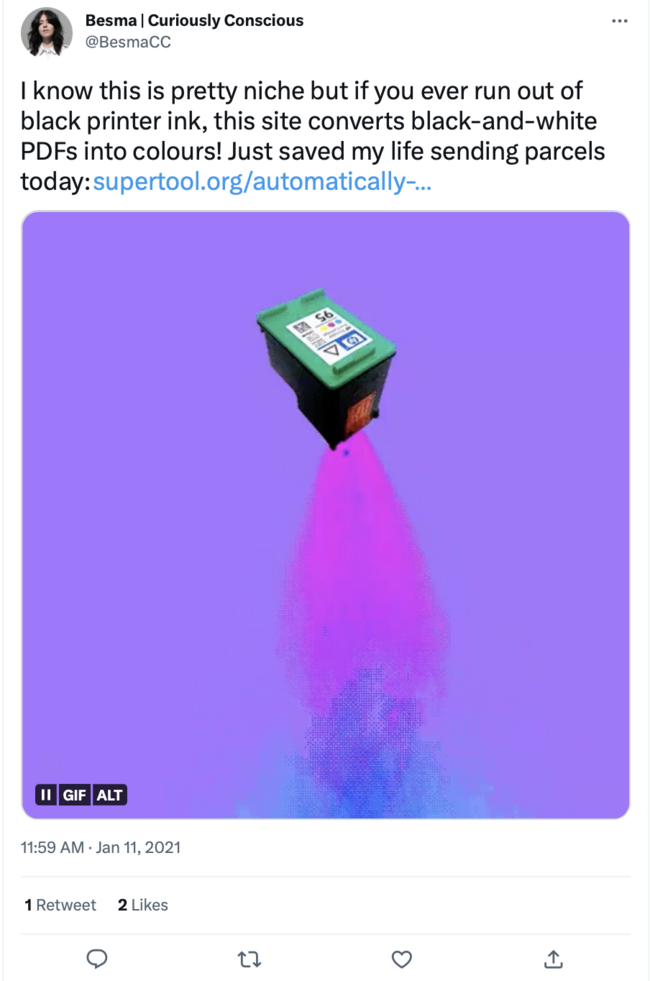
I came across your site for the first time last week when I needed to print out boarding passes and test results and the Costa Rican hostel's printer was out of black ink and the staff wouldn't let me touch their computer to change the print settings. My travel partner, a graphic designer, started to try to use whatever Photoshop-type tools he uses to execute my master plan of "turn the effing things blue" but started narrating out loud about having to convert the text to outlines, etc etc etc. At that point I thought there must be a better way and found you on Google. In short order I had beaten him to the result (very satisfying) and we accomplished the printing, which was a huge relief of stress as it was la Semana Santa/Easter holiday week and seemingly every other place to print things was closed.
Q
Was out of black ink. Tried Photoshop and Lightroom. Couldn't do what I wanted. Found this. Saved the day!
T
WOW your website saved me ... **** *** black ink cartridge ran out after like 50 pages, and I needed a paper printed TONIGHT, and after searching for an hour on how to simply change the color of my pdf to blue, I found a link to your site in the comment section of a youtube video. Holy %@#!. Thank you.
T
Thank you for this! I was just gifted this printer and have been having problems getting the black ink to work, and primarily use it to print shipping labels like this. I just tried it and it worked! Thank you!
L
Thanks for the PDF doc color converter tool! You rock!
Z
Great tool! It saved me after the black toner ran out this weekend. Thank you!
A
Great tool. Thanks!
W
THANK YOU SOOOOOO MUCH!!!
L
Great tool! Thanks a lot for providing it.
M
Thank you, that was super useful!
J
Awesome tool! Thanks
R
Thanks. USPS shipment of black ink is delayed.
K
Thanks so much for building this SUPER tool 🙂
C
Great tool. Really needed it!
E
PDF Color Changing Features
- Any color on the rainbow
- Process up to 1,000 pages at a time in a single PDF.
- Upload files up to 500 mb
- Downloads in high resolution
- Fast processing using sophisticated algorithms and up to a whopping 128 CPUs!
PDF Color Changer
The best name for this tool may be PDF Color Changer, because, well, this tool changes colors in PDFs!
The types of files where you can change the pdf color are nearly unlimited and include:
- Shipping labels
- Boarding passes for trains and planes
- Legal documents like contracts and releases
- Invoices
- Passport applications
- Sewing patterns
- Barcodes and QR Codes
- Mailing labels, including pre-paid mailing labels from Amazon, Fed-Ex, Ebay, Etsy, and others
- Return labels
- Medical documents
- Forms, forms, and more forms
Black and White PDF to Color
For PDFs that contain black and white, or shades of grey, you can use this tool to convert the document to color. The PDF color converter changes a black and white pdf to color in seconds. Simply upload the file, choose the output color, preview the converted document, then download.
Draw on PDF
First, change the color of the PDF simply by choosing your target color. Drawing on your PDF, including lines, rectangles, and text, is also possible through the PDF Color Changer. Click "Advanced Edit" to begin drawing. Of special note, you can change the colors further by clicking the Filter button in the bottom right of the Advanced Edit window. Then you can click Tint, Multiply, and Blend to do custom color changes. The Tint feature has an Opacity slider that allows you to change the intensity of the added color. The Blend feature has several modifiers that are often only found in expensive tools like Photoshop. The Advanced Editing works on a single page at a time. Once you are done in the advanced editor click "Save" at the top to return to the main screen. Note that for cropping and some other transformations you need to click "Apply" before you click "Save." The advanced PDF editing feature is still a work-in-progress...let us know if you find bugs!
Black and White to Color PDF
This online tool can do this magic: black and white to color PDF. Convert, change, transform, or manipulate that PDF color. Make it green, yellow, red, or blue. Black and white to color PDF transforms many documents so that you can print without black ink.
Two Reasons to Change PDF Colors
- To match a specific color palette: In some cases, you may want to convert the colors in a PDF to match a specific color palette or branding guidelines. For example, you may want to convert all colors to the exact shades used in your company's logo. By converting the colors in your PDF, you can ensure that the document is consistent with your branding.
- To update or refresh the look of the document: Finally, you may simply want to convert the colors in a PDF to update or refresh the look of the document. This could be as simple as changing the color scheme or as complex as redesigning the entire layout. By converting the colors in your PDF, you can give your document a new look without having to start from scratch.
How does color work in a PDF document with both text and images?
In a PDF document, color can be used in both text and images. The way that color is represented in a PDF document depends on the color space used. A color space is a system for representing and specifying colors. There are several different color spaces that can be used in a PDF document, including RGB (Red Green Blue), CMYK (Cyan Magenta Yellow Key), and Grayscale.
RGB is a color space that is used to represent colors on electronic displays, such as computer monitors and televisions. It is called an "additive" color space because it is based on the idea of adding different intensities of red, green, and blue light to create a wide range of colors. In a PDF document, RGB colors are specified using three values, one for each of the red, green, and blue channels.
CMYK is a color space that is used to represent colors in print materials. It is called a "subtractive" color space because it is based on the idea of subtracting certain wavelengths of light from white to create the desired colors. In a PDF document, CMYK colors are specified using four values, one for each of the cyan, magenta, yellow, and key (black) channels.
Grayscale is a color space that is used to represent shades of gray in a PDF document. It is a single-channel color space, which means that it only uses one value to specify the color. The value ranges from 0 (black) to 255 (white), with intermediate values representing different shades of gray.
In a PDF document with both text and images, the color space used for each element can be different. For example, the text might be specified using the CMYK color space, while the images might be specified using the RGB color space. When the PDF is viewed or printed, the colors are automatically converted to the appropriate color space for the output device. SuperTool handles all of these computations with the click of a color button. Simply choose your color and then download your converted PDF!
There are several ways to print without black ink:
- Use the color substitution feature of this SuperTool! After you substitute the colors, your printer will then print without black in.
- Use a non-ink printing technology: If you don't mind using a different printing technology, you can consider using a printer that does not use ink at all. Laser printers, thermal printers, and dot-matrix printers are all options that do not use ink. These technologies use different methods, such as toner, heat, or impact, to produce printed output.
- Convert the document to grayscale before printing: Finally, you can convert the document to grayscale before printing it. This will remove all color from the document, including black, and print the entire document in shades of gray. This can be a good option if you want to save ink or if you are printing a document that does not require color.
Color Considerations when Printing without Ink
When printing without ink, color is still an important consideration. Many non-ink printing technologies, such as laser printing, thermal printing, and dot-matrix printing, use different methods to produce text and images on paper. These methods often involve the use of colored toner or ribbon that is transferred to the paper to create the desired output.
For example, in laser printing, a laser beam is used to draw the image onto a drum or belt, which is coated with toner. The toner is then transferred to the paper to produce the printed image. In thermal printing, heat is used to transfer ink or dye from a ribbon to the paper. And in dot-matrix printing, a print head moves back and forth across the page, striking an ink-soaked ribbon against the paper to create the desired output.
In all of these cases, color is achieved through the use of different colored toners or ribbons. For example, you might use a black toner or ribbon for text and a cyan, magenta, and yellow ribbon for full-color images. The choice of color is important because it determines the final appearance of the printed output.
Change Color in Adobe Acrobat?
Changing colors of text may be possible in Adobe Acrobat and other PDF editors. But nothing makes the process as easy as this SuperTool, because other editors have many versions (mac vs pc) where the settings can be different. Also, changing elements like line and arrows are much more difficult to change with Acrobat. Changing images and backgrounds can be quite difficult, and might require you can make some color changes to your Acrobat Pro's "Background" and "Text TouchUp" features (which was $15/month in 2021). To edit the color of individual elements, you may try open source vector editing programs like Inkscape.
More questions about printing in color when you are out of black ink? Check out this FAQ:
Please send a message to let us know how this PDF re-coloring tool worked for you.
If changing the pixel colors doesn't work on the first print, try removing your black ink cartridge -- sometimes this "tricks" your printer and makes it print black from the color cartridge!
Is there a way to set the printer to bypass the black ink and use only color? Instead of fussing with complicated printer settings, just convert the color in your PDF using this tool. The PDF Color Changer solves just this kind of problem.
What kinds of shipping labels does this PDF Color Changer tool process?
Convert colors in shipping labels for the United States Postal Service (USPS), UPS, FedEx, Etsy, Ebay, Amazon, and hundreds of other labels that include bar codes, QR codes, and similar graphic and text. Australia Post, Royal Mail, Canada Post, India Post, Deutsche Post, La Poste, Poste italiane, and more! A common use for the tool is to print out a return shipping label, packing slip, or shipping order when there's no more black ink in the printer.
Tips to Print Without Black Ink: Converting Documents to Color
Watch a short video to learn how to convert PDF colors using this tool.
Review example before and after images of the PDF color changer to see what is possible.
Explore info about how to change the color of a QR code.
Summary: PDF COLOR CHANGER
This SuperTool allows users to change the color of their PDF documents. It offers the option to substitute black with another color like blue and print even when you are out of black ink. The tool has the capability to process up to 1,000 pages at a time and can handle files up to 500 MB in size. It can change the color of text, images, backgrounds, and other elements within the PDF. The tool has received positive feedback from users and can be used to change the color of various types of files, including shipping labels, legal documents, and forms. The tool also offers advanced editing options, such as drawing and custom color changes, and can convert black and white PDFs to color. Try it today!
