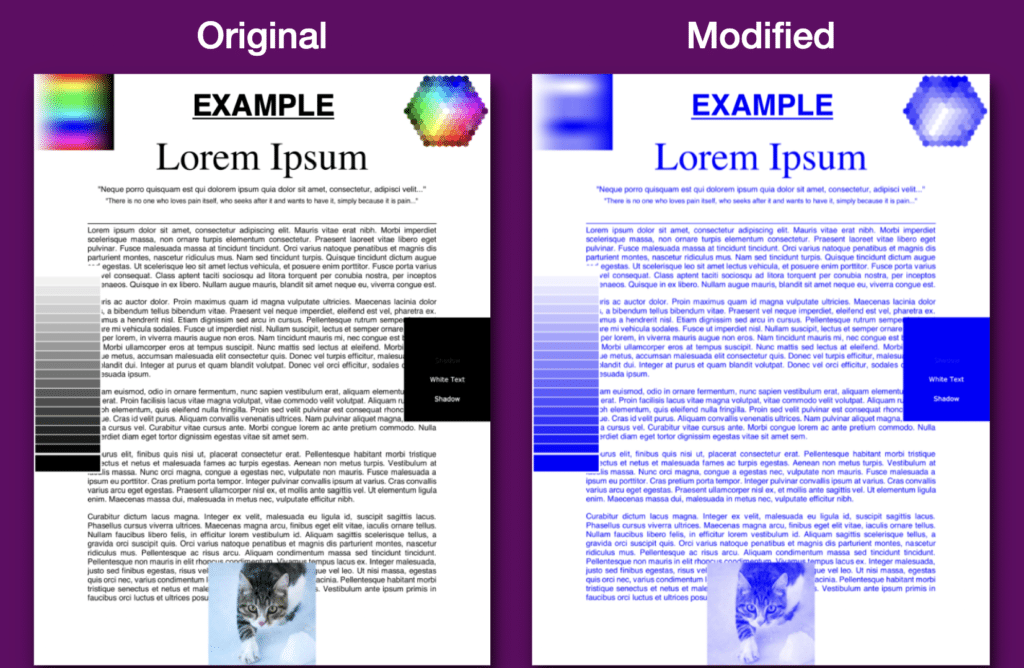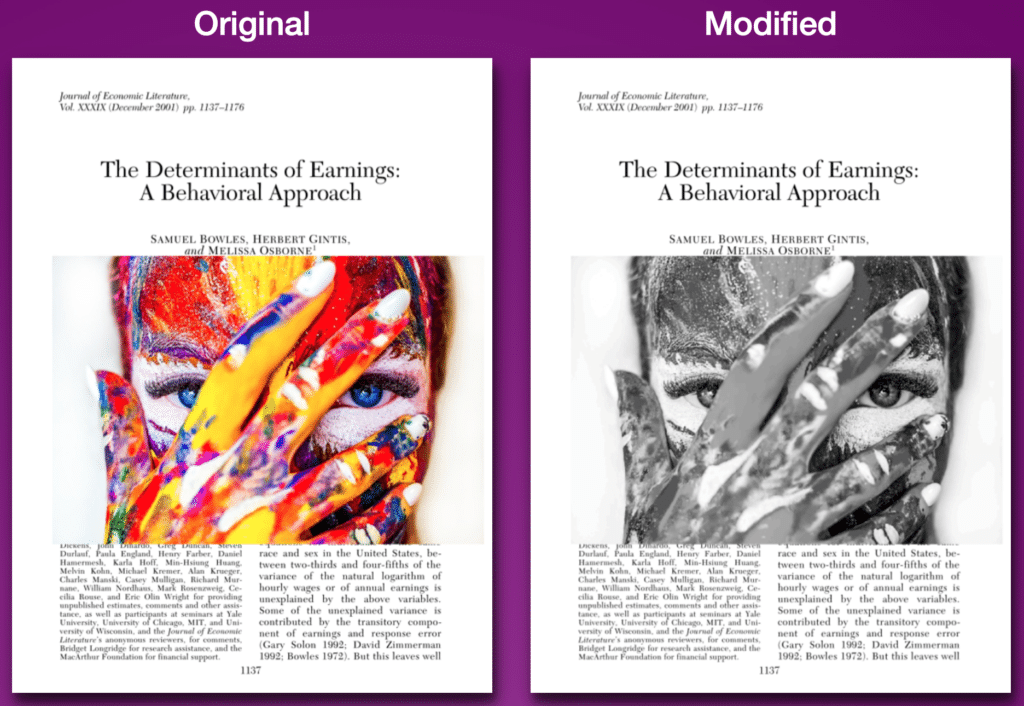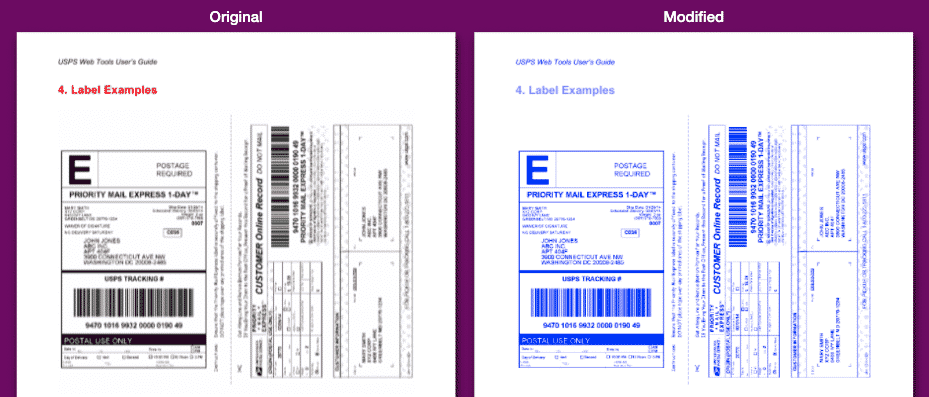Online Tool With Examples for Changing PDF Colors
The PDF Color Changing Tool converts all the colors in a document to a continuum of a single color. A separate tool can recolor select regions of a PDF and replace one color with another color. The remaining of this post focuses on the first tool, but check out the second one too!
Reasons to change PDF color include printing when you are out of black ink and matching a color scheme. A special tool is available to convert PDFs to black and white.
This SuperTool reads the document and converts the color in all elements of the PDF including:
- Text
- Images, Graphics, and Photos
- Lines
- Titles
- Footnotes
- Captions
- Headers
- Borders
Users change the colors of shipping labels, stickers, and all kinds of forms that will be mailed to government authorities, medical offices, and other institutions that often require printed documents. Forms and labels with bar codes and QR codes work as well. The tool changes the PDF vector formats to raster formats at a high enough resolution that, once printed, machines can read the codes.
Examples of Changing PDF Colors
Test drive the PDF Color Changing SuperTool here.
Super Tool is a website dedicated to making complex image editing easy. A suite of tools is offered that takes what would be a daunting and multi-step processes in expensive programs like Photoshop. . . easy. The full set of tools can be found here.