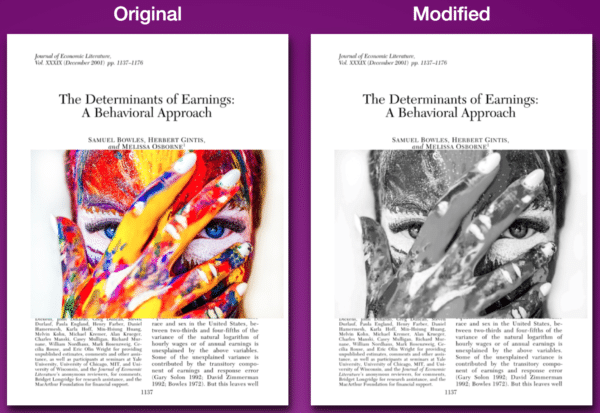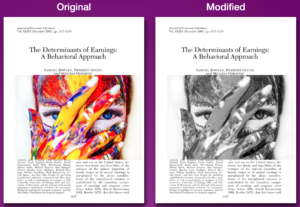Too much color can be a bad thing. Color can be costly to print, visually distracting, and difficult to read. You can use various tools to convert color PDFs to black and white, monochrome or greyscale. To begin, try SuperTool’s online tool to convert color pdfs to black and white.
The PDF to black and white tool works with most PDFS, including raster and vector documents. Using the options for greyscale, you can convert, for example, a PDF with various shades of red to various shades of grey. Using the options for “pure B&W” will convert the document to simply black and white, with no intermediary shades of grey. (Technically, depends on the color of page you print on or the setting in your PDF reader which determines the background color on your monitor!). A monochrome version may be useful for preparing documents for laser cutting, making stark patterns, reducing visual clutter, or giving an “aged” look to documents. Either greyscale or monochrome can save money on color ink, which may be more expensive (depending on your printer and stockpiles).
Finally, if you convert a color PDF to black and white it may increase readability. Adjusting the brightness or the conversion threshold may make light areas more readable. Also, converting color pdfs to black and white will allow you to visualize the document from the standpoint of animals that don’t see in color!
Drop the Color? Cyan, Magenta, Yellow or black?
Conserve Black Ink
Converting to greyscale may conserve black ink. Some printers combine color ink (cyan, magenta, etc.) with black ink to make grey. So, if you are running low on black ink, converting to greyscale can conserve black ink and allow you to print more pages. Visit this online tool to convert color pdfs and test whether this process works for you. Printers vary (e.g., ink jet vs. laser) and the technology of combining colors in printers vary, so testing is the only way to see if you can conserve black ink by converting color pdfs to greyscale. But be sure to compare oranges to oranges: this would require seeing how much ink is used printing the same document in greyscale and not in greyscale. If you don’t have the time to test with a particular document (who does?), then a good guess is to convert to greyscale.