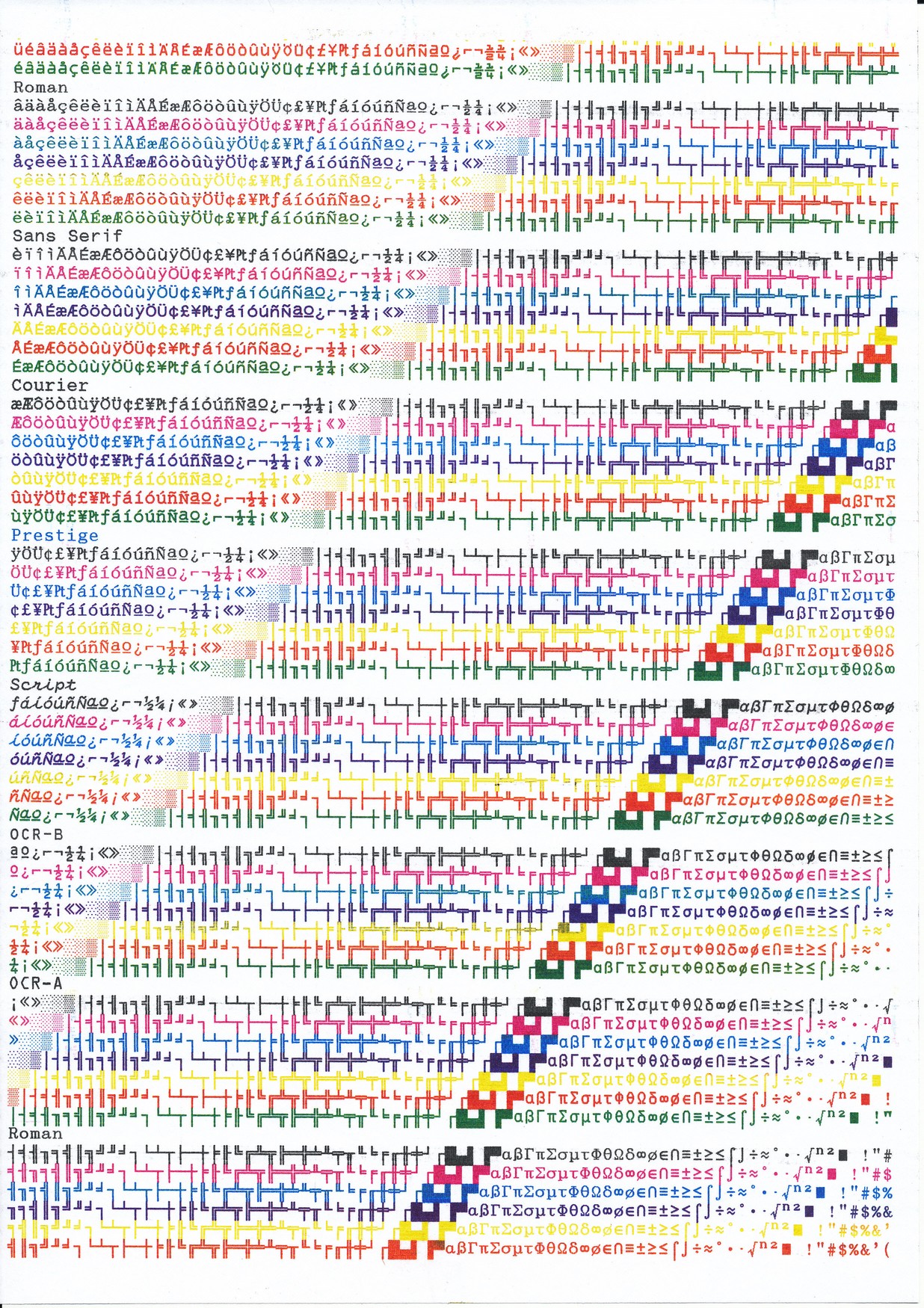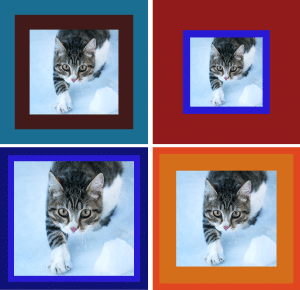Are you tired of struggling to make edits to your scanned PDF documents? Do you wish there was an easier way to make changes and updates to your important files? Well, have no fear because converting your scanned PDF to Word online is here to save the day! SuperTool’s online OCR tool does optical character recognition of PDFs — turning images in your PDF into words — with any and all PDFs. First download is free, so to really understand, just try it yourself!
Reasons to Convert PDF to Word
But why should you bother with converting your scanned PDF to Word? Here are just a few reasons:
- Editing made easy: Have you ever tried to make edits to a scanned PDF? It can be a total nightmare. The text is often blurry and difficult to read, and making any changes is practically impossible without the proper software. Converting your scanned PDF to Word allows you to easily make any necessary edits and updates to your document.
- Improved accessibility: Scanned PDFs are not always easily accessible for those with disabilities. By converting your scanned PDF to Word, you can make your document more accessible for those who may need larger text or screen reader compatibility.
- Compatibility with other programs: Trying to open a scanned PDF in a program other than Adobe Acrobat can be a real pain. By converting your scanned PDF to Word, you can easily open and edit your document in a variety of programs, including Microsoft Word, Google Docs, and more.
- Searchability: Have you ever spent forever trying to find a specific word or phrase in a scanned PDF? It’s frustrating, to say the least. Converting your scanned PDF to Word makes it much easier to search for specific words and phrases within your document.
- File size: Scanned PDFs can be incredibly large, taking up valuable space on your computer or cloud storage. Converting your scanned PDF to Word can significantly reduce the file size, making it easier to share and store.
How do you go about converting your scanned PDF to Word online?
So, how do you go about converting your scanned PDF to Word online? It’s actually quite simple! There are numerous online tools available that can easily convert your scanned PDF to Word in just a few quick steps.
First, you’ll need to find a reputable online conversion tool. There are plenty to choose from, so take the time to do some research and find one that meets your needs. We think SuperTool’s Online OCR Tool converts PDF to Word and balances price, convenience, and quality quite nicely, but we’re obviously biased!
Once you’ve found a conversion tool you like, simply upload your scanned PDF to the website and wait for the conversion process to be completed. This usually only takes a few minutes, depending on the size of your document. In most cases, a page is done in just a few seconds.
Once the conversion is complete, you’ll be able to download your newly converted Word document. And voila! You now have a fully editable Word document that is much easier to work with than your original scanned PDF.
Converting your scanned PDF to Word online is a quick and easy way to make your life easier and your documents more accessible and editable. So why wait? Start converting using OCR today with SuperTool and see the difference for yourself!
OCR PDFs: In a more Academic Tone
Scanned PDFs can often present challenges when it comes to editing and accessibility. These issues can be alleviated by converting the scanned PDF to a Word document using online tools.
One major benefit of converting a scanned PDF to Word is the ability to easily make edits and updates to the document. Scanned PDFs can be difficult to read and modify due to the inherent limitations of the format. In contrast, Word documents offer a range of formatting options and are widely supported by a variety of software programs. This makes it much simpler to make changes and ensure that the document meets the desired specifications.
In addition to the editing advantages, converting a scanned PDF to Word can also improve the accessibility of the document. Scanned PDFs may not be compatible with assistive technologies such as screen readers, making it difficult for individuals with disabilities to access the content. By converting the document to Word, the resulting document can be optimized for use with such technologies, increasing its accessibility for all users.
Another benefit of converting a scanned PDF to Word is the improved compatibility with other software programs. While Adobe Acrobat is the most well-known program for viewing and interacting with PDFs, it may not be the most convenient or cost-effective option for all users. By converting the scanned PDF to Word, the document can be opened and edited using a range of software options, including Microsoft Word and Google Docs. This can be especially useful for teams or organizations that use a variety of software programs and need to ensure that documents are compatible across platforms.
In addition to the practical benefits of converting a scanned PDF to Word, there are also some logistical advantages. One such advantage is the ability to easily search for specific words or phrases within the document. Scanned PDFs can be difficult to search due to the optical character recognition (OCR) process that is used to convert the scanned image to text. This can lead to errors and omissions, making it challenging to locate specific information within the document. In contrast, Word documents are fully text-based and can be easily searched using the built-in search function.
Another logistical benefit of converting a scanned PDF to Word is the potential reduction in file size. Scanned PDFs can be quite large, taking up valuable storage space on a computer or cloud storage service. By converting the document to Word, the file size can be significantly reduced, making it easier to share and store.
Overall, converting a scanned PDF to Word offers a range of benefits including improved editability, accessibility, compatibility, searchability, and reduced file size. There are many online tools available for converting scanned PDFs to Word, making the process quick and easy. By taking advantage of these tools, individuals and organizations can overcome the challenges posed by scanned PDFs and ensure that their documents are as functional and effective as possible.