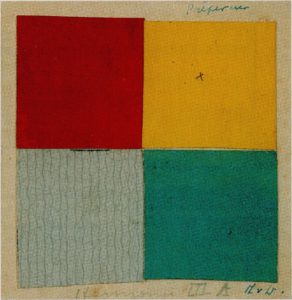Visit SuperTool’s HEIC to PDF Online Converter if you just want to check it out yourself.
In today’s rapidly evolving digital world, new formats emerge promising efficiency and enhanced features. One such standout is the HEIC file format — also known as HEIF. Adopted by Apple as its default photo format from iOS 11 onwards, HEIC offers a superior compression rate, retaining high image quality at a fraction of the file size of its predecessors. However, while HEIC excels in many areas, there are moments when the universal compatibility and versatility of PDFs become essential. That’s where converting HEIC to PDF comes into play. In this guide, we’ll delve into the reasons and ways to convert seamlessly.
Why Convert HEIC to PDF?
- Universality: PDF is one of the most universally accepted formats. Whether you’re using a PC, a Mac, or a smartphone, PDFs can be opened effortlessly.
- Printing: HEIC may be modern, but not all printing services recognize it. Convert your HEIF to PDF for a hassle-free printing experience.
- Document Creation: Embedding HEIC photos into documents can be tricky. Converting these images to PDF simplifies the process, especially if the document is already in PDF format.
- Security and Sharing: PDFs offer encryption and password protection, making it a safe choice for sensitive images.
Steps to Convert HEIC to PDF Using Our Online Tool
- Visit Our Tool: Head to our dedicated conversion tool.
- Upload Your HEIC Image: Using the intuitive interface, select and upload your desired HEIC image.
- Choose Conversion Settings: Adjust the quality and size, if necessary.
- Click Convert: Within seconds, your HEIC image will be transformed into a high-quality PDF.
- Download and Share: Access your new PDF, ready for sharing, embedding, or printing.
Why Our Tool is the Best Choice for HEIC Conversion
Our online conversion tool isn’t limited to just HEIC to PDF. We support a multitude of formats, ensuring you’re covered no matter your needs. Here’s why our tool stands out:
- Fast and Efficient: Our servers are optimized for speedy conversions without compromising quality.
- No Software Installation Needed: Operate entirely online without the need to download heavy software.
- User-Friendly Interface: Even if you’re not tech-savvy, our platform is straightforward and easy to navigate.
- Works with multi-image HEICs — if you have a video or a HEIC animation, then each frame will show up on a separate page of the PDF. This should work with the live photo and burst functions on iPhones.
Wrapping Up
While HEIC brings many advantages to the table, there are instances where the timeless PDF reigns supreme. Whether you’re looking to share, embed, or print your images, converting to PDF is a modern necessity. With our online HEIC to PDF tool, this process is smoother than ever. Join the trend, and convert your HEIC images to PDF today!