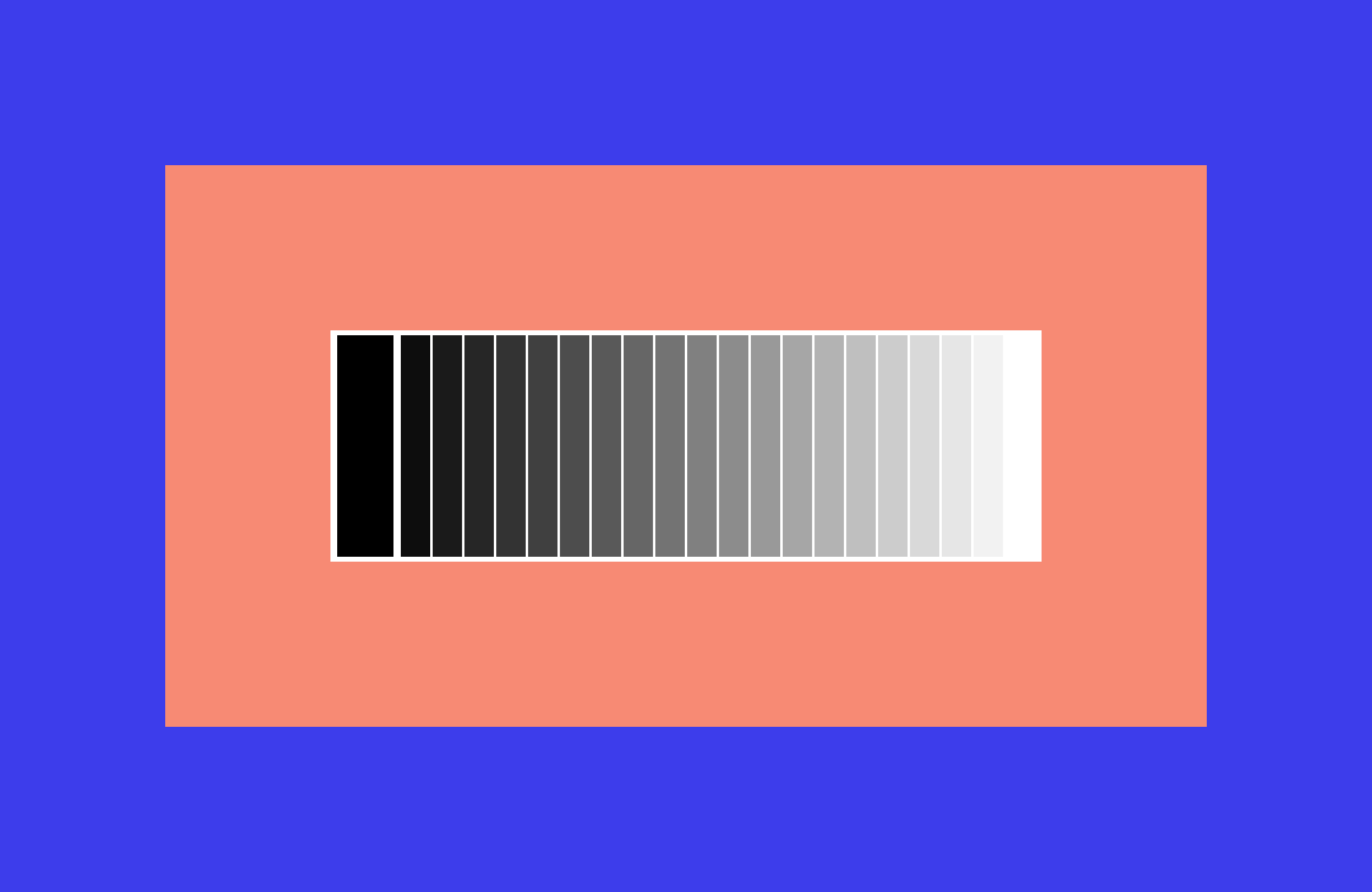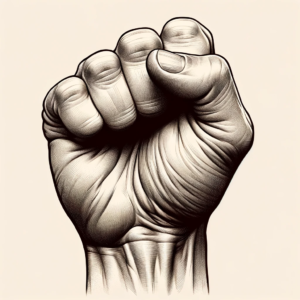Too long; don’t read: Visit this online tool to add color borders to photos.
Easily Add Color Borders
One of the most used SuperTools is a simple and easy-to-use online application that adds color borders to photos. Simply upload your photo, choose the color and size of the border and then download. The border tool makes photos “pop” — stand out from a background. The “pop” effect is especially strong if the edge of the photo is a similar color to the background on which you would place the photo. For example, if you have a photo of a person in a green field, and you are placing that image onto a most green background of a website, then the photo blends in. However, if you added a black border, the edges of the green photo and the green background of the webpage would have greater color contrast.
Color Borders on Photos For Impact
Almost everyone wants to have an impact on the world. And sometimes the means to create that effect is through impactful presentation of visual ideas. A border, often merely a simple plain color, can increase impact. Color borders can draw eyes to a photo. Adding color borders to photos may create more impact by the process of artful differentiation.
Simple Color Borders
The color border to photo tool adds simple blocks of color to the top and sides of the image. The size, in pixels, of both of the top and sides are equal. The simple color is solid and without gradient or texture. Often simple is best and that’s why adding simple color borders to photos can improve your visual message.
Impactful Borders
What makes for impactful borders? In short, contrast and size. Huge borders “frame” the content for maximum impact. Clearly this is a trade-off though: for a given final size, a bigger border means a smaller focal image. Instead of size, try a contrasting color — if you image is mostly black, try a white border. Or if your image is mostly green, try a red border. Also consider that the frame should contrast not just the focal image, but the material surrounding it. For example, if your webpage background is white, then adding a white border to a photo will not really help the focal image stand out. Experiment for maximum impact.