Optimize the Use of Printer Ink
Ink for your printer is expensive. Optimizing ink usage can save money. This short article shows how you can save money!
Expensive ink cartridges are sometimes thrown away even when they still contain ink. This is especially the case for tri-color cartridges. When the tri-color cartridge runs out of one color, like cyan, it may become unusable even though there is still a supply of two other colors. In cases where you have separate cartridges per color, it can be advantageous to use the cartridge with the most ink because ink can dry out and old cartridges can become unusable.
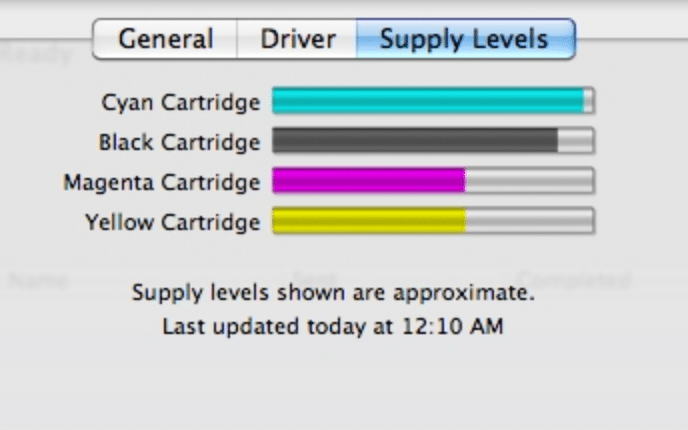
To avoid this, you should use ink evenly. Here’s how:
- Check the ink supply in your printer. The process varies depending on your printer model and the operating system, but here’s a wikiHow article that covers many inkjet printer scenarios.
- Identify the color with the highest quantity of ink. In the example photo above, this would be cyan.
- Convert the colors in documents you want to print to your most infrequently used colors. There is a free color converting tool makes this possible. You can use the color diagram below to figure out a good mixture of colors that you have. For example, cyan and yellow makes green; yellow and magenta makes red; and magenta and cyan makes blue. If you want to use up your magenta and cyan, then convert your documents to blue, which again, is possible with the color converting tool.
Obviously this only works with documents that can be printed in various colors. This includes many shipping labels, medical forms, and drafts of documents that are not for distribution.

(which is how inkjet printers work)
