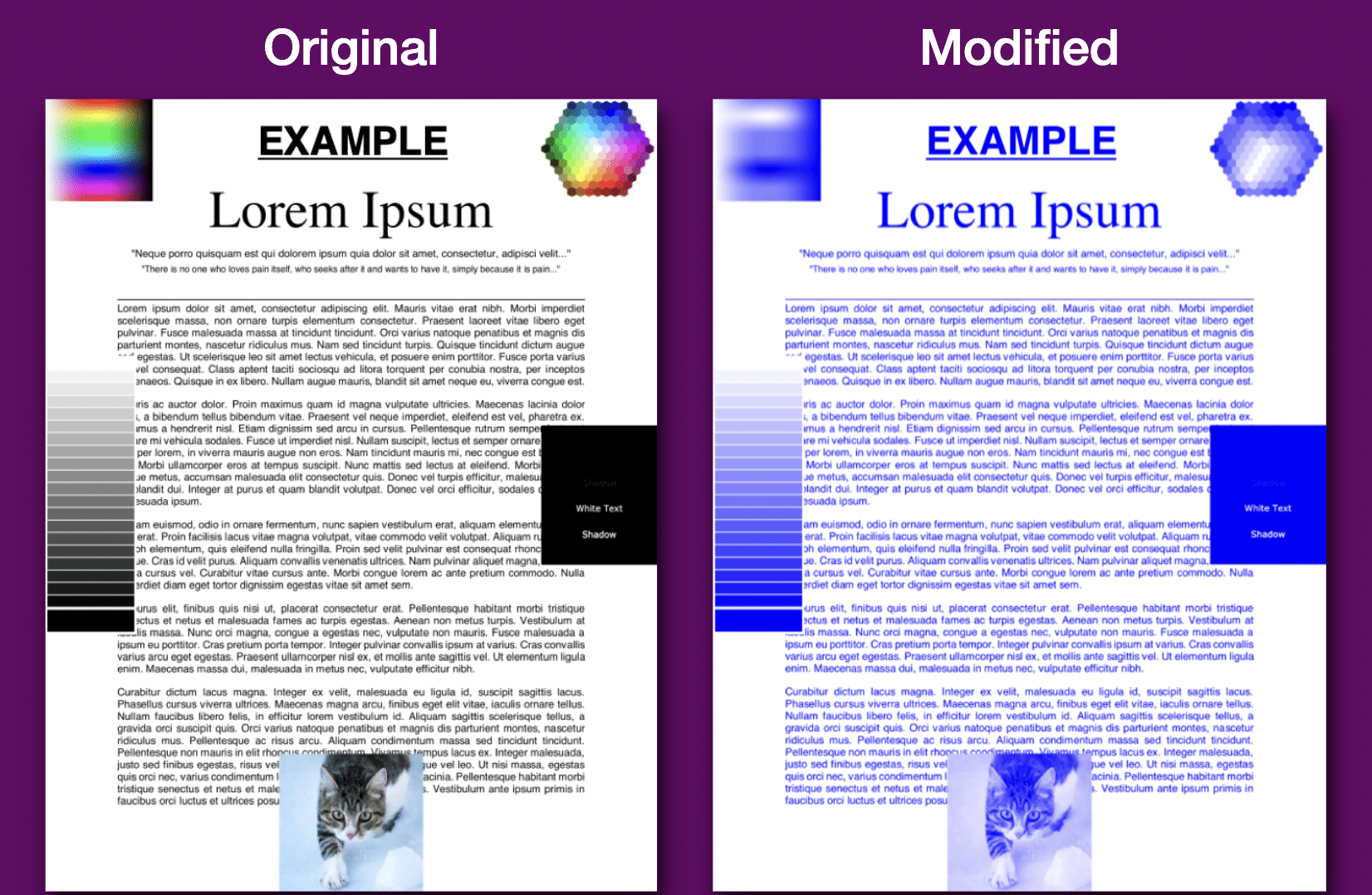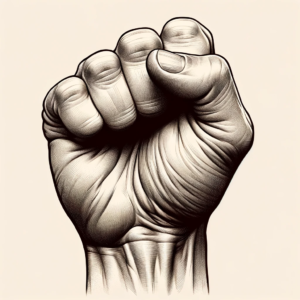The point is to make the elements of a PDF the literal color blue, not to make it sad! If that’s what you are after, check out SuperTool’s flagship PDF Color Changer Online Tool. It converts a PDF to any color of your choosing, but blue is often best.
How to convert a PDF to Blue
Simply use the online Make a PDF Blue Tool to take all text and graphics and convert them to a single hue, like blue (that rhymes!). You can type in blue, or click on the color swatch and browse all shades of blue: dark blue, light blue, sky blue, and fuse blew (that rhymes, but doesn’t make sense!). Anywho, just upload your PDF, select the pages you want to convert, select a color, and then download. First download is free!
Why Convert a PDF to Blue?
There’s an infinite number of reasons to do anything, but they aren’t all good reasons. A blue PDF serves can serve several purposes, including:
- Making a graphic look like a blue print
- Printing a document when you’ve run out of black ink
- Using blue ink if you always have too much (and it goes stale or dries up)
- Adding graphic pizzaz or visual cha-ching.