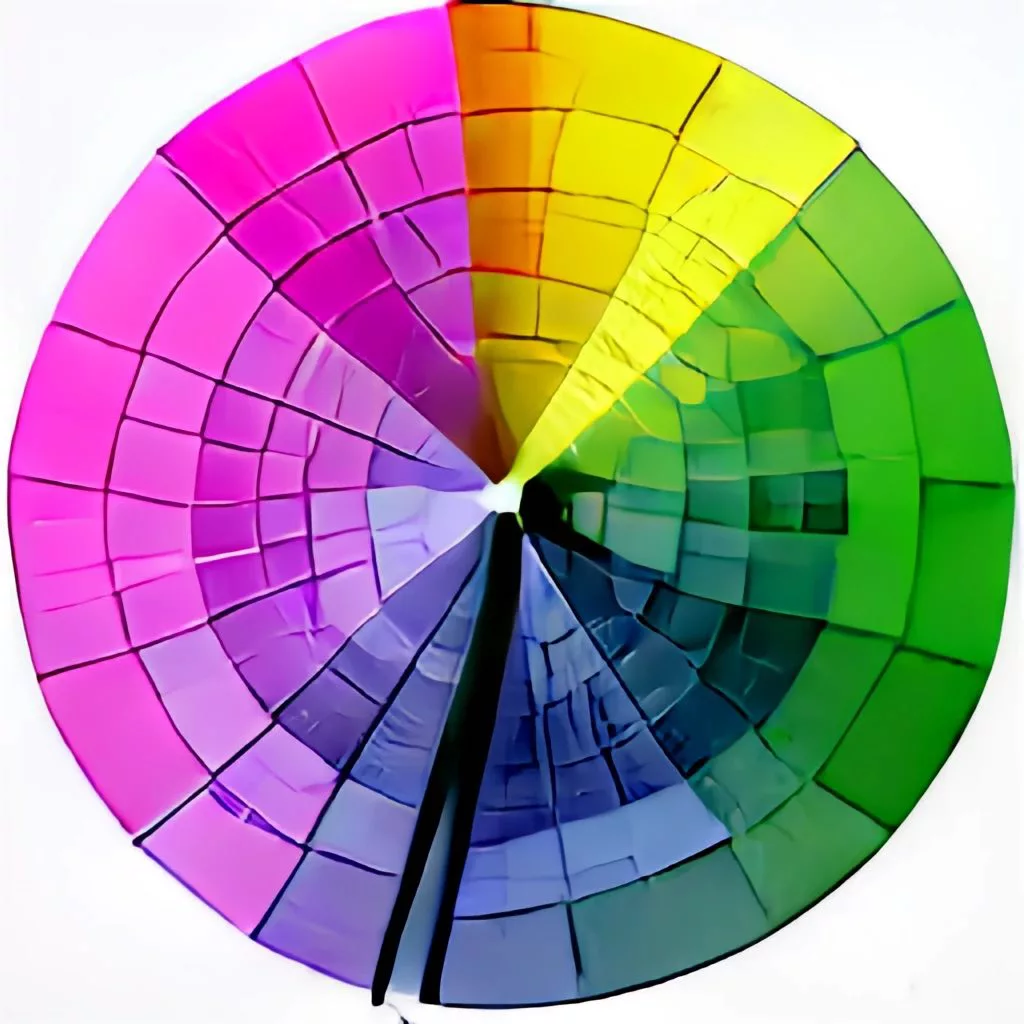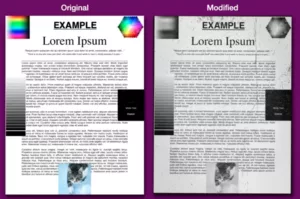Is SuperTool the best editor for PDFs, JPG, PNG & GIF Files? That’s clearly debatable, but we try to do something special here.
SuperTool.org is a diverse, easy-to-use online PDF and Image editor with various professional tools tailored for extensive PDF and Image editing. This software platform is committed to bringing you carbon-lite printing solutions adapted to saving your time and our trees as well.
With these super tools, you can import, transform, and download your documents and print even when your printer is running out of ink. All of our tools are adapted to handle multiple common graphic editing functions efficiently.
Here, you can not only convert or edit multi-page PDFs online, but also make collages, GIFs, create QR codes, replace colors in documents; make your PDF look scanned and so much more! We’ve always had it all figured out for you already.
This explains why the masses have been endlessly reviewing and rating this tool as the most effective compared to other graphic editors online. Our tools are user friendly, and highly responsive to ensure maximum efficiency whenever you’re handling your tasks.
Create, Edit, Convert and Merge PDF Files Online
The Super tool is a huge game changer in the graphics and PDF editing industry. This custom software has significantly simplified complex image and document processing, following the wide range of tasks it can handle.
Instead of struggling with the tedious printing processes and facing issues like ink shortages on your machine, super tool brings you a solution to help you convert colors on your documents.
The software has a tool you can use to replace B/W with colors in images, and also converting black on your PDF to color. Let’s take a look at the popular PDF editing tools available on this website besides the featured online PDF editor:
SuperTool PDF Editors Online
- Convert Color PDFs to Black and White
- Convert PDFs to Color
- Make a PDF Look Scanned
- PDF to JPG or PDF to PNG
- Convert PDF to Excel
- Convert Images to PDF
- Merge PDFs (Combining PDFs)
- Flatten PDFs (Make a PDF Uneditable)
- Rotate PDFs
- Add Shapes to PDFs
- Crop PDFs
- Edit PDFs
- Add Circles to PDFs
- Add Lines to PDFs
- Add Arrows to PDFs
- Add Checkmarks to PDFs
- SuperTool.org Image Editor
Most Popular PDF Editing Tools on SuperTool.org
On super tool, editing a PDF online to create transformations is a piece of cake. All you need to do is identify the relevant tool aligned to your task, click the upload button to import the original file, perform your editing, then download the final copy at the end.
Upon hovering over the software, you’ll find out that there is a very wide range of tools at your exposure, depending on the task you have at hand. Therefore, we’re going to list them and illustrate the most popular, featured tools on the site.
To access all the available tools for editing, modifying and transforming your files for FREE (at least first downloads!), visit SuperTool.org.
Convert Color PDFs to Black and White
This tool is a perfect hack for converting color PDFs with text and images to black & white plus monochrome. What are you waiting for?
Drop in the document and transform it now. Your greyscale PDF is just a few clicks and seconds away!
Convert PDF to Color Online | B/W to RGB
Also known as the PDF to RGB converter, you can use this software to convert your black and white PDF to a color PDF. Featured on SuperTool, many people refer to it as the tool used to ‘print without black ink.’ It’s hereby declared the perfect apt for replacing the black in your PDF with color.
Make PDF Look Scanned – PDF to Scanned
It’s one of the most popular online editors on the platform. This tool earned the popularity status from the vast SuperTool users who’ve acknowledged its effectiveness.
This PDF editor converts documents to B/W, and most importantly gives you the freedom to adjust elements like noise and dust on the respective document. The PDF will look as good as one scanned on a printer, or even better.
The list of super tool PDF editors online is quite a long one, accommodating all your PDF editing needs ranging from converting PDFs into other formats, to making on-page transformations. Remember, your PDF’s quality and resolution stays intact.
Online Image Editing Tools on SuperTool.org
In addition to the spectacular online PDF editors on our platform, you can also access our pro-level image converters and editors. Be it you’re seeking to add color to some old photos or introduce 3D borders to your image, we’ve got you covered anyway.
Here’s a list the image editing tools available at SuperTool.org:
- Add color to old B/W Photos
- Adding 3D borders to photos
- Adding multiple borders to images
- Free Image Editor
- Image Collage
- Create a QR code
Add Color to Black and White Photos
SuperTool brings you an A-level AI Colorizer to bring life to your vintage black and white photos. This tool gives you the ability to enhance, saturate and add color to your old images. We all love to look back to reminisce the good old days in realistic colors and contrast as you walk down the memory lane. Adding color to old greyscale photos has been simplified with a few clicks.
All you have to do is import the particular image to this super tool, do the magic, then download the final, coloured photo upon completion.
Add 3D Color frames to Photos
Here’s a chance to showcase your creativity since this super tool gives you the ability to customize your image’s borders whether it be a PNG or JPEG. Using our three-dimensional frame customizer, you can incorporate premium borders, adjust the shape, size, and even the color of your images.
You can also use the solid color borders tool to optimize the color and size of your GIF, or photo’s frame. Just click BEGIN the tool you choose to use, upload your original file, then edit the inner and outer border then click Download.
Feel free to have a look at the rest of our image editors for creating collages, changing all colors, and the full featured editor in case you need to blur, color or squash your images.
Online GIF editing Tools on SuperTool.org
Other than giving you tools for editing PDFs and images online, supertool.org also provides you with GIF editing tools to animate your text into a GIF, merge images to create GIFs, or even adjust colors on any if you need to. Below is a list of the super tools:
- Make an Animated GIF from text
- Make a GIF from two images
- Adjust/change GIF colors
- Make your GIF look old
- Add borders to a GIF
Don’t be left out on our exclusive Super tool for creating Custom Coloring Books whereby you can not only build, but also personalise and download your artistic PDF coloring pages.
Wrapping it up!
This guide is an illustration of the several online PDF editors and image editing tools built to suit all your PDF, image, and GIF editing needs. We haven’t included all the editing tools in this post. If you haven’t yet found the SuperTool to edit your files online, take a minute to select the perfect apt from our long list of distinguished tools.