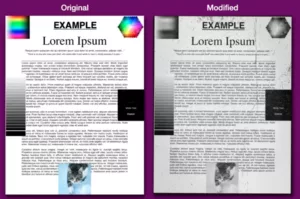Not just for PDFs, The SuperTool Grunge App works with PNGs, JPEGs, GIFs, and other files. Simply upload your clean-looking photo or image and the tool automatically adds noise, grain, rotation, and other effects that make your document look older and more used.
Adjustable PNG Grunge
There are multiple ways to adjust the amount of dirt you want to see on the final document — the two sliders allow you to tailor the image with just the right amount of funk. Add dirty or age in seconds.
Adjustable JPEG Grunge
Adding noise, dust, dirt, and “off” effects to a JPEG is easy. Simply upload your image to the Add Grunge to JPEG Tool.
Add Handwritten Grunge to an Image
Draw stuff that looks handwritten onto the image by clicking add signature — you can draw anything you want, not just a signature. Mark out stuff you don’t like in what looks like real ink.
Check out more for grunge here.