SuperTool Offers a Helpful Suite of PDF Tools
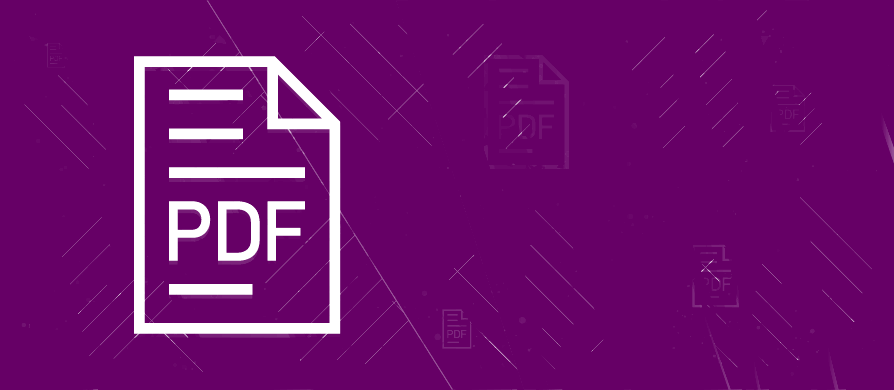
SuperTool specializes in graphic editing and conversion of PDFs.
There are free programs on Apple and Windows computers that have some features for editing PDFs. However, the feature set in those programs is limited and most features are not available for online use with mobile devices. Also, Acrobat Reader doesn’t have many basic features, so a “Pro” and expensive upgrade is required to use those “free” tools. SuperTool’s online PDF tools overcome these issues AND make accomplishing PDF editing tasks fast and easy. SuperTool PDF editing tools accomplish tasks without pain and don’t overload users with needless and complicated choices. The goal for SuperTool is not to do everything, but instead to do essential PDF editing really well.
The Online PDF Editing Super Tools include:
- Merge Word, PowerPoint, and More to PDF
- Upload MS Word documents, Ebooks (EPUB), and more.
- Drag and drop into your desired order
- Download a PDF of the combined documents!
- OCR PDFs Online
- Read text from scanned PDFs
- Convert handwriting without having to type!
- Also works with images like JPEGs and PNGs.
- Accurate: Uses AI to work with multiple languages and hard-to-read text
- Convert Color PDFs to Black and White
- Useful for saving color ink when printing
- Convert a PDF to a format that can be laser printed (try the Pure Black and White feature)
- Convert PDFs to Color
- Print when you are out of black ink.
- Useful for changing the look and feel of a PDF
- PDF to JPG or PDF to PNG
- Useful conversion that can then be used in image editing programs
- Prevent editing of a PDF
- Useful for (sometimes) reducing file size
- Easily insert PDF content on a webpage (hosting a jpeg is easier than hosting a PDF)
- Useful for inserting PDF text or images into a Word document.
- Extract Form Data from PDFs, in batches!
- Convert batches of Fillable Form PDFs into CSV or Excel
- Upload many PDFs, download a single data file.
- Convert PDF to Excel
- This tool is still experimental and only works sometimes!
- Useful for capturing tables of data for subsequent processing
- Convert a PDF to CSV
- Useful for converting tables across multi-page PDFs
- Automatically convert table headers in a PDF
- Convert PDF to Word
- Converts all elements in a PDF to a Word document (docx)
- Formatting, like bold and text size is retained.
- Keeps layout, although nothing is perfect!
- This tool does NOT perform OCR — check out the OCR tool for that!
- Convert Word to PDF
- Simply does the job: Upload a DOCX, download a PDF.
- If you don’t have MS Word or you are on a mobile phone, this works wonders.
- Make a PDF look Scanned
- Useful for adding the look of dirt, wet signatures, and a “real” print and scan.
- Useful for making a document that looks aged and used.
- Convert Images to PDF
- Works with PNG, JPEG, GIF, WEBP, SVG, and several other image formats
- You can adjust the size of images (by adjusting a slider that converts the scale from 1% to 200%)
- Useful for printing out images
- Useful for combining several images into one file (makes sharing multiple image files easy)
- Useful for sharing — PDF has wide compatibility
- Combine PDFs
- Merge a nearly unlimited number of PDF files
- Arrange them thru drag and drop.
- Clone/Duplicate PDFs so they appear more than once
- Delete PDFs as needed
- Fast processing and fast downloading with large files
- Also merges photo and image formats including PNG, JPEGs, WEBP, and even GIF.
- Flatten PDFs
- Converts Vector and searchable PDFs to image-based PDFs
- Prevents searching
- Makes editing difficult
- Removes interactive content
- Collapses visual elements
- Crop PDFs
- Crop a selection
- Custom, 16:9, and square selections available
- Crop each page separately
- Remove unwanted sections of your PDF
- Remove sections that are color heavy (e.g., images) to use less ink when printing
- Rotate PDFs
- Rotate a page
- Rotate left, right, upside down, or any custom angle
- Rotate 1 degree, 2 degrees, and so on.
- Rotate each page separately
- Flip pages with into other orientations
- Add Shapes to PDFs
- Add circles, rectangles, squares, arrows, bubbles, and more!
- Adjust fill and stroke color
- Adjust shape size and position
- Add one or 100s of shapes
- Edit PDFs
- The tool that does it all!
- Add shapes and add text
- Add a watermark.
- Rotate and crop
- Add noise, color filters, and pixelate
- Remove white, sharpen, blur entire pages
- And more!
- Add Circles to PDFs
- Perfect circles or ovals
- Choose circle color
- Choose circle size
- Add Lines to PDFs
- Straight or squiggly lines
- Choose line color
- Choose line size
- Position them anywhere on the PDF page
- Add Arrows to PDFs
- Add multiple arrows to point at anything and everything
- Adjust size, shape, and color of each arrow
- Add Checkmarks to PDFs
- A customizable checkmark added with ease!
- Fill out forms
- Change color and size of checkmark
- Create Custom Graph Paper PDF
- Adjust line color and size
- Set width and height of cells
- Set the number of rows/columns by adjusting the margins
- Portrait or Landscape
- Add a Title if desired
- Compress PDFs
- Adjust compression level
- Select pages (a subset always makes things smaller!)
- Preview the visual effect of the compression before downloading
- Can decrease file size by 500% or more (depends largely on quantity and size of graphic elements)
- PDF Metadata Editor
- Change Title, Author, Producer, and More!
- Free! Change the metadata for free!!!
- Simply upload, add new, change, or delete the most significant metadata in a PDF.
- Extract Color Palettes from PDFs
- Upload PDF and automatically extract the colors inside
- Creates color palettes of various lengths (e.g. 3, 5, or 20)
- Choose from diverging, qualitative, and sequential palettes.
- Works with multi-page PDFs!
- PDF Calendar Creator
- Fully Customizable: Design calendars tailored to your preferences, from themes to important dates.
- Lunar Phases Integration: Automatically mark lunar phases for enthusiasts and event planning.
- Download & Print Ready: Securely download your creation in high-quality PDF format, ready for digital use or printing.
- Free to Use: Design and download your personalized calendar at no cost.
- Create WordCloud from PDF
- Extracts all text from PDFs — including scanned documents using built-in OCR.
- Customizable word clouds — control word count, font, shape, color palette, and more.
- Interactive preview — instantly see and refine your design before downloading.
- Download as image or HTML — perfect for reports, presentations, or web use.
- Custom PDF World Maps
- Printable world maps
- Highlight multiple countries with custom colors
- Add custom labels
- High resolution
- PDF to GIF
- Turn any multi-page PDF into a single animated GIF in seconds
- Choose the speed at which your PDF pages are animated
- Perfect for sharing slide decks or comic panels on social media
- Runs 100% in your browser—no installs, no watermarks
- Extract URLs and Links from PDF
- Get embedded links and URLs that show up as plain text
- Includes page number on which the link was found
- Includes some context and anchor text (depending on link type)
- Review results in web browser, copy, or download as CSV
- Convert eBooks and EPUBS to PDF
- Upload one or more eBooks and convert to PDF
- Convert one or multiple eBooks (arranging order as needed)
- Makes it easy to print an eBook
- Works with MOBI and EPUB
- PDF Color Editor
- Easy to select and replace color in PDFs
- Recolor the entire document, apply color changes to selected regions on certain pages, or use a global selection (same rectangle over all pages)
- Multiple color-modes: full replace with “from → to” color pairs (up to five) and custom colors, plus an eyedropper with fuzz tolerance for accuracy.
