Black and White to Color
Black and white photos can easily be turned into a nice color gradient. This tool automatically switches the black pixels to dark blue or another color that is not black.
This tool can be used to:
- Change the color of a signature. For example, if you have a signature in a PNG, JPEG, or other image format, you can change it from black to blue. Just select the background color to match the background color in your original file (usually this is white). That way, only the foreground will change -- in this case, the signature.
- Print out a black and white photo when you do not have any black ink. Use, for example, the blue ink to print an image.
- Update the look of an image. If you have a boring black and white image and want to make it all green or blue or some other color, this online image color conversion tool works quickly.
- Change the background and foreground colors of an image. The closer the background color is set to white, the more the background stays white. As you switch the background color towards black, the background will progressively become closer to your chosen output color.
Download your modified image for free (first downloads free!).
New for 2022: Now you can change the color of a wider variety of image formats including: PNG, JPEG, JPG, GIF, PSD, WEBP, BMP, and SVG.
A black and white photo makes me think of history. But a color photo pushes the future toward today. Well, that's a bit hyperbolic, but the point is that black and white photos can get an update by converting them to color.
For questions and answers about changing colors, check out this FAQ:
What do you do when your printer is out of black ink and you really need to print?
Maybe you can use the color ink cartridge to print a substitute.
This tool converts your image so that it will print in almost-black. You can choose a number of different target colors -- maybe your color cartridge is out of black and green, but it has blue or red.
Color Test Print Page
This downloadable test PDF is designed to help you assess and optimize your printer’s current color capabilities. Featuring a comprehensive range of carefully selected colors that match the presets in the tool above, the document includes hex code labels. The color blocks allow you to evaluate how your printer handles different hues, especially when specific ink cartridges may be low. Print this out and see which colors print best. Then, convert your document using that color in the tool above.
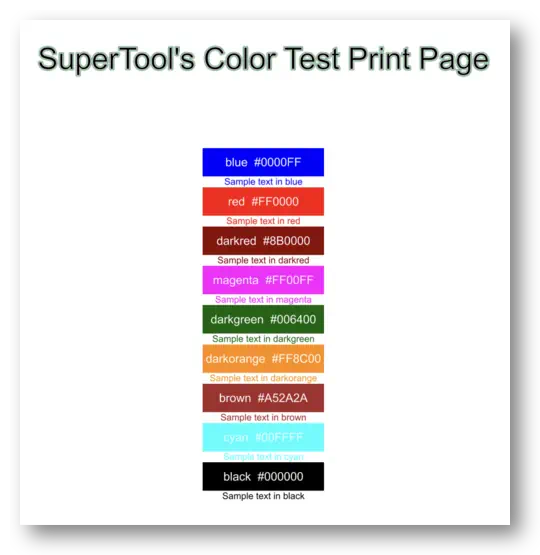
Change Monochrome Images to Color Online
If you have a monochrome image -- all of a single color -- and want to change it, this tool can help! Here are some of the conversions this tool can accomplish:
- Blue to Black Image Converter
- Convert Black to Green Online
- Black to Yellow Photo Conversion Tool
- Online Black to Purple Color Changer
- Transform Black to Orange in Images Online
- Black to Pink Image Converter Online
- Change Red to Orange Online
- Convert Black to Gray in Photos
- Black to Brown Color Conversion Tool
- Online Red to Green Image Converter
Adjust Image Qualities
The newest version of this tool allows you to adjust the brightness, saturation, and has an auto-contrast feature. Sometimes, if you have a darker image, converting to a single color looses detail. If that happens, try increasing the brightness. And if you want much more of the color you have chosen, increase the saturation. In general, the magic contrast feature makes things "pop." Try them all, but don't get distracted from your main task by seeking perfection -- it doesn't exist. :-(
Change the Color of an SVG File
Convert the color of an SVG file with this tool. Instead of trying to change the code of each element in an SVG file, like fills, lines, borders, and text, try this SuperTool! It will change all elements at the same time to a color of your choice. It keeps light parts closer to white and make darker parts closer to black -- ensuring that the contrast in your image remains the same. Finally, the tool converts the inner details of the SVG file to a raster format with a width of 2000 pixels. If you'd like a higher resolution please contact us for a free service.
Print that form or shipping label or homework when your printer runs out of ink!
Works with jpeg, jpg, gif, png, tiff, psd, and tif. Processes the first ~100 frames of a GIF.
Optimize Your Creative Workflow with Advanced Color Conversion Technology: Embrace the power of our cutting-edge "Black and White to Color" tool to streamline your creative process. Whether you're a professional photographer looking to add a unique touch to your portfolio, a graphic designer seeking to infuse color into vintage graphics, or simply someone who loves experimenting with photographs, our tool is designed to meet your diverse needs. With its user-friendly interface and swift processing, you can transform any black and white image into a color masterpiece in just a few clicks. This not only saves time but also opens up a world of creative possibilities, allowing you to experiment with different color schemes and effects that can turn a simple photo into a work of art.
Enhance Your Digital Assets for Greater Impact: In today's digital age, where visual content reigns supreme, having eye-catching images can make a significant difference in how your content is perceived. By converting black and white images to color, you can increase the visual appeal and engagement of your digital assets. This tool is particularly useful for social media influencers, digital marketers, and content creators who are constantly looking for ways to make their digital content stand out. With the ability to adjust and customize colors to fit your brand or theme, our tool provides an invaluable resource for enhancing the quality and impact of your digital imagery.
If the above doesn't work, check out the tips on how to print without black ink.