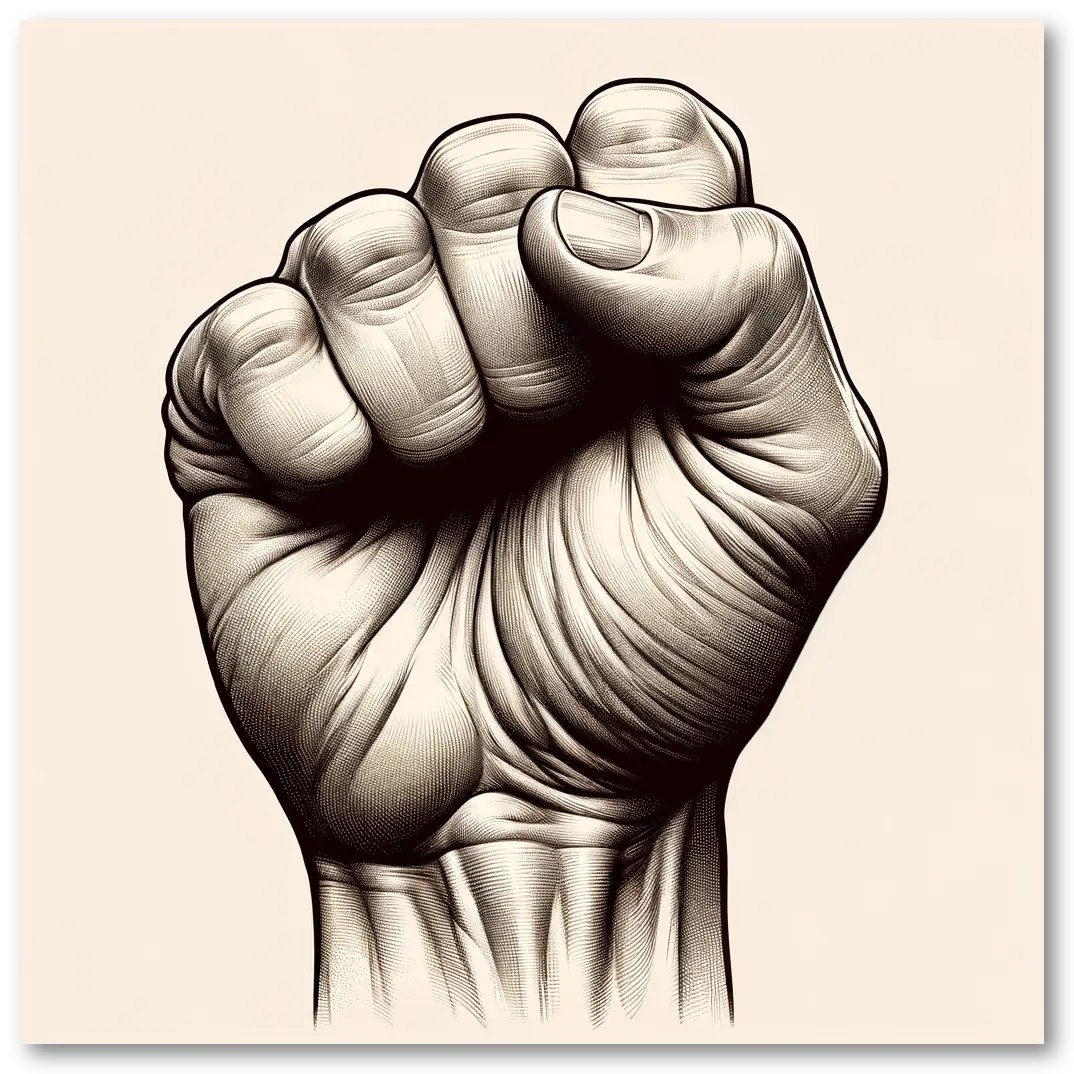Introduction
Are you tired of the complexities that come with traditional PDF editing? SuperTool offers a groundbreaking solution that allows you to “edit a PDF as if it were an image.” This blog post will delve into the unique features of SuperTool’s PDF editor that make it stand out from the rest.
Why Choose SuperTool for PDF Editing?
SuperTool’s PDF editor is designed to make your life easier by enabling you to edit PDFs graphically, much like you would with an image in Photoshop. Here are some compelling reasons to choose SuperTool:
Speed and Simplicity
SuperTool’s interface is designed for quick and straightforward editing. You don’t need to be a PDF expert; if you can edit an image, you can edit a PDF.
Versatility
From adding text and shapes to shifting colors, SuperTool offers a wide range of editing options. Whether you’re looking to correct typos or update outdated information, SuperTool has got you covered.
Precision
The tool allows you to add layers of graphics on top of existing PDF pages, giving you the ability to make precise changes without altering the original content.
Key Features of SuperTool’s PDF Editor
Text Editing
Easily add or modify text by clicking on the “T” button. This feature is perfect for correcting mistakes or updating information without having to create a new version of the document. First, you often want to first draw a white rectangle around the old text to give you a clean slate on which to add text.
Image Addition
Want to make your PDF more visually appealing? Click on the button with a circle inside a square to add images. You can choose the size and placement, making it a versatile tool for enhancing your documents.
White Out Feature
Need to redact sensitive information or correct mistakes? SuperTool allows you to draw white rectangles around text to white out words, sentences, or even entire paragraphs.
Conclusion
SuperTool’s PDF editor is a game-changer, offering a range of features that make it easier than ever to “edit a PDF as if it were an image.” With its user-friendly interface and versatile editing options, SuperTool is the future of PDF editing.