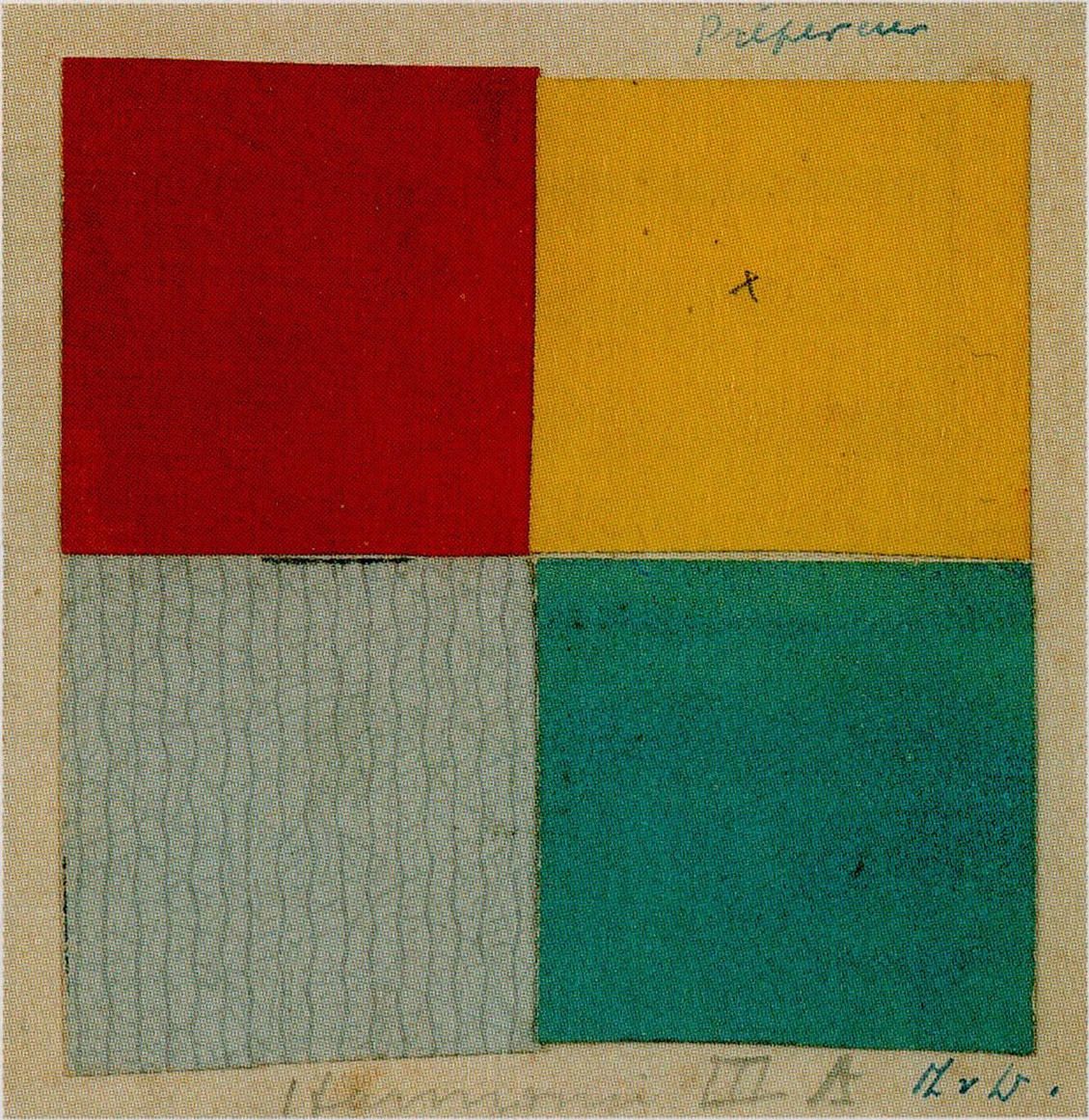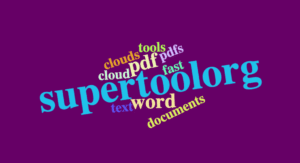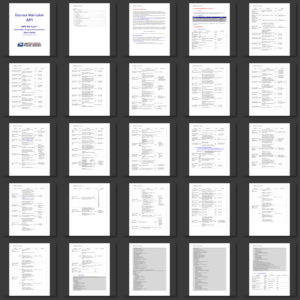To combine four photos into a collage use SuperTool’s Collage Maker. It works great with 4 photos, but can also work with more or less! It turns the separate uploaded four images into a single combined image — a collage.
4 Photo Collage
A 4 photo collage is great for making square collages from separate photographs. The online Four Photo Collage Maker works with pngs, jpegs, bmps, wepb, and many other formats. Adding a simple black border makes things gel together — but you can choose any color you want. The new tool enables custom border colors around each of your four images.
Adjust the relative size of each of the four images by changing the borders. The images appear in the order they were uploaded, but a new feature is being developed to change the order!
Here’s the a great list of works that are similar to collage:
- bucket.
- assortment.
- imitation.
- collection.
- compilation.
- together forever.
- hodgepodge.
- mishmosh.
- grouping.
- brick-o-lodge (haha, that’s not how you spell it!)
And here’s the definition of a collage according to Wikipedia:
Collage is a technique of art creation, primarily used in the visual arts, but in music too, by which art results from an assemblage of different forms, thus creating a new whole. (Compare with pastiche, which is a “pasting” together.)