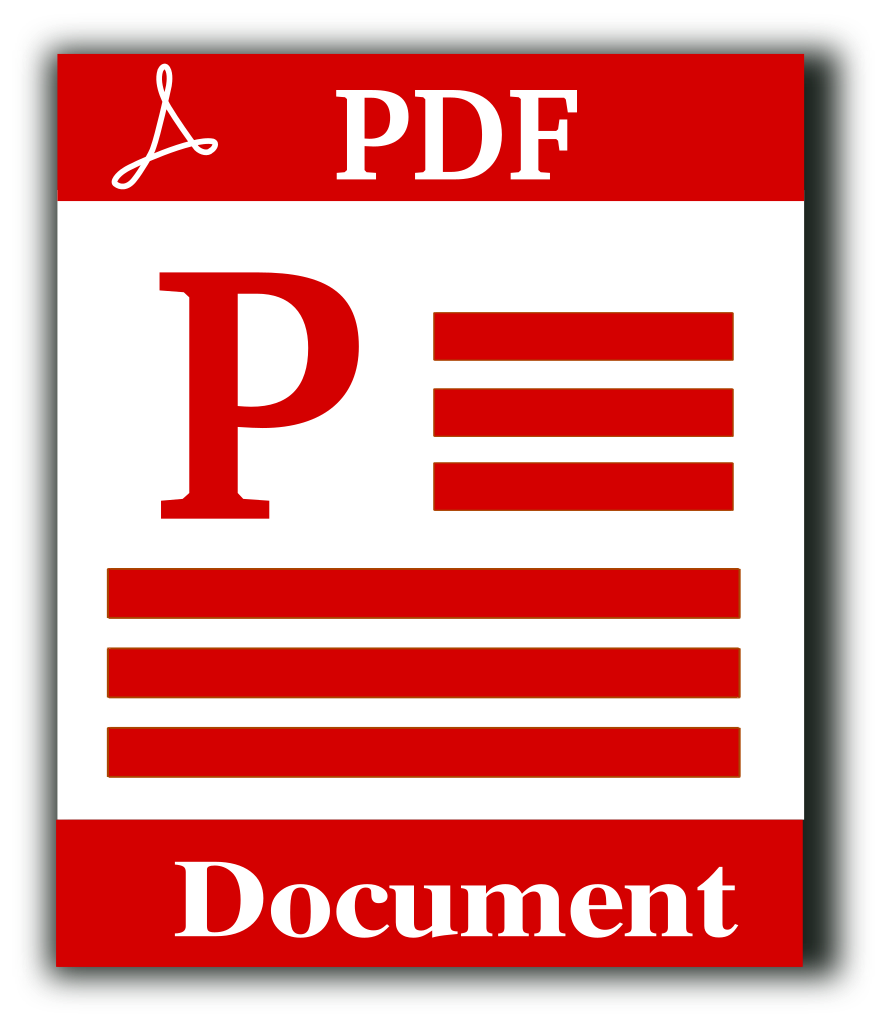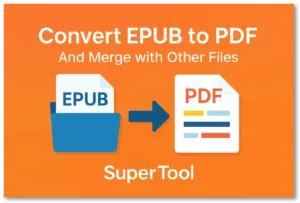Long story short, use SuperTool’s PDF to DOCX online converter tool. Simply upload your PDF, then SuperTool does some magical transformations, and then you download a new DOCX file. You can then edit that as needed.
Online: How to Convert PDF to DOCX
SuperTool’s conversion utility works in any web browser so you can convert PDFs to DOCX on a phone or desktop computer. The conversion uses powerful servers and algorithms to convert PDF’s relatively uneditable data to a Word document that is far easier to update.
Convert PDF to DOCX and Retain Formatting
In many PDF files you may be able to copy-paste the text to a Word Doc. However, this often removes formatting and jumbles the elements. This is especially a problem with text that is surrounded by images. Tables are also notoriously difficult to convert from PDF to an editable format. Retaining color, style (e.g., bold, italics), size, and especially the layout is often super important. Sometimes all you need is a few quick finalizing tweaks of the formatting in Word.
The Basics of PDF to DOCX
PDF stands for Portable Document Format. It is a file format used to store documents, pictures and other types of digital data. It is also commonly used in printed documents. Many computers come with a free viewer for viewing and creating pdf files, but converting files is more difficult. Converting from PDF to Word allows you to edit a file before saving it in the desired format. This makes it easier to correct any formatting issues before saving the file.
DOCX is an open standard, often matching the Office Open XML standard, which the Library of Congress describes:
This family of XML-based formats was designed by Microsoft to match the functionality of the proprietary binary formats that had been used as the default formats in Microsoft Office applications (Word, Excel, and PowerPoint) through Office 2003 and be fully compatible with the existing corpus of documents. In December 2005, a Technical Committee of the ECMA standardization organization (TC45) was established to review documentation for the proposed Office Open XML specification submitted by Microsoft. The committee incorporated expertise from large customers using Microsoft Office for enterprise systems, software vendors already developing products to read, write, and transform office documents, and archival institutions with an interest in long-term preservation. The resulting document was approved as ECMA 376 in December 2006 and was then submitted for standardization through ISO/IEC JTC 1 in early 2007. Approval as ISO/IEC 29500 followed in early 2008. ISO/IEC 29500 incorporated many detailed changes and a restructuring of the parts. One important change was to separate the specifications for markup that supports the functional requirements of the three main content categories from the specifications for elements and attributes that support backwards compatibility and legacy formats. Legacy markup was documented in a new part under the title Transitional Migration Features. Files that comply with ISO/IEC 29500 Part 1 are termed “Strict” and files that comply with Part 4 (which is structured as textual modifications to Part 1) are termed “Transitional.”
A document in PDF format can be converted to word with SuperTool. One option is to use Adobe Acrobat Professional and select the Convert to PDF/Word command, but this is far more costly than SuperTool. It’s a good idea to rename the original file when saving it.
SuperTool deals with complexities such as character encoding, line ending mode, break lines and wrapping words. Margins, text height, text wrap and floating content settings can then be altered in MS Word.
Since many users need to edit PDF files online, SuperTool aims to make things easy!