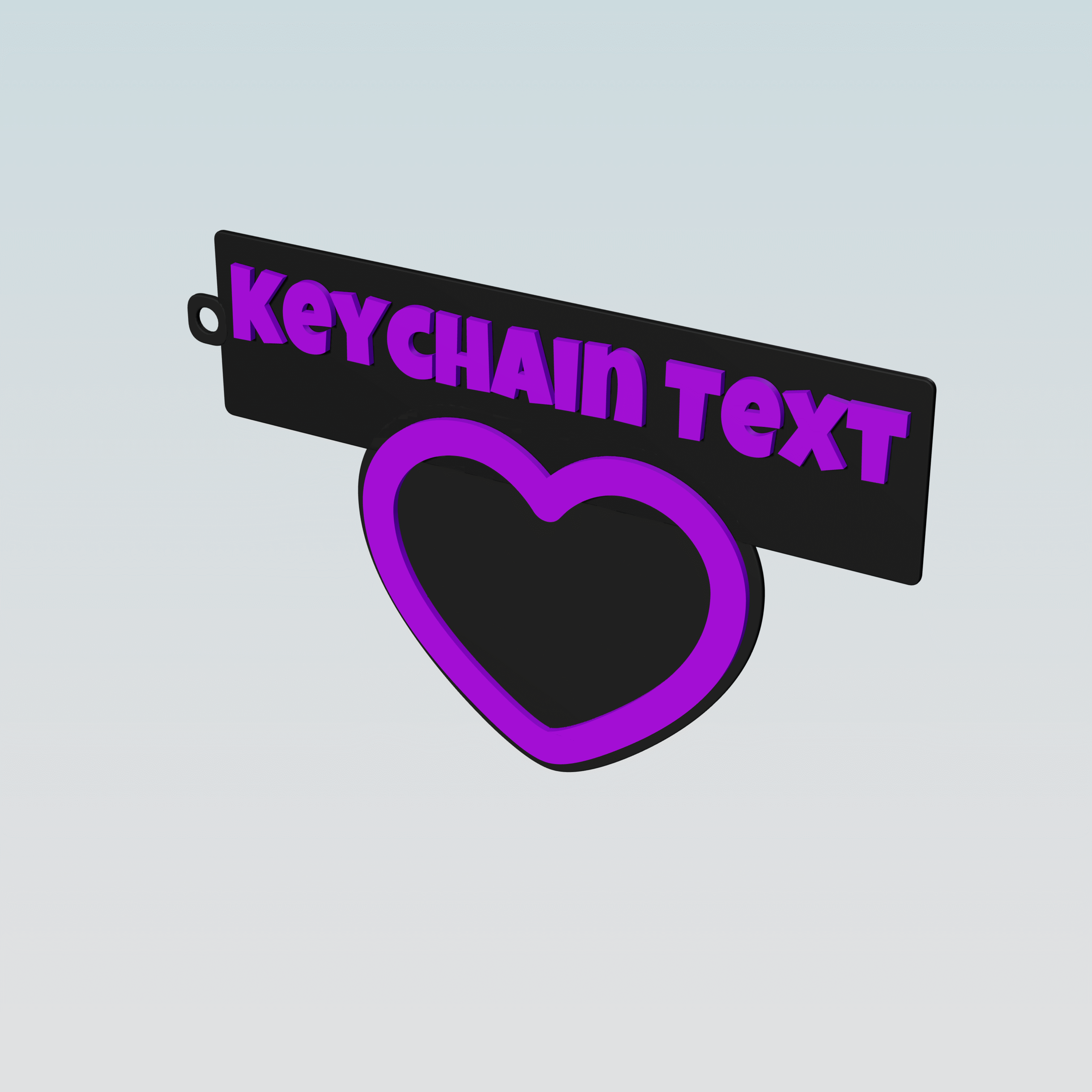What’s New: A Faster, More Reliable Way to Downsize Large Excel Files
A Faster, More Reliable Way to Reduce Large Excel Files Large Excel files fail for predictable reasons: too many rows, too many columns, excessive formatting, embedded objects, and inconsistent structure…