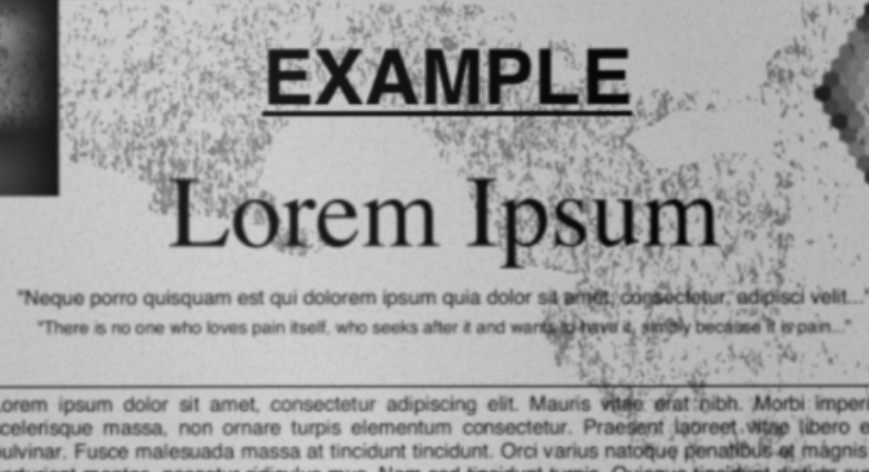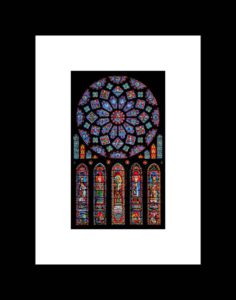SuperTool’s online tool can quickly convert a PDF to a scanned PDF. The online tool allows you to mimic printing on real paper and subsequently scanning a PDF. Easily add a signature to your PDF that looks like a handwritten signature.
Converting from PDF to Scanned PDF
To convert your PDF, simply upload it to the tool that makes a PDF look like a scanned PDF. Then, you can adjust the noise and grunge of the document. Finally, download… and your first download less than 5 pages is free!
This online tool shifts the color to black and white (to reproduce the look of a low-resolution printer and and scanner), adds noise (to introduce grainy artifacts), adds “dirt,” rotates pages (to mimic a skewed scanner bed), and ever-so-slightly randomly adjusts the parameters across a multi-page PDF. Easily convert up to many dozens of pages.
Saving Time with PDF to Scanned PDF
Just the other day, I spent 10 minutes trying to get an old printer to print a single page. I loaded paper, got my computer to sync wirelessly with the printer, and then monitored the printer spool. However, after 10 minutes, nothing came out! This is wasted time. You can save time with PDFs by auto-magically converting PDF to scanned PDF.
Advanced features can be found in a separate tool here.