Convert a PDF to Color!
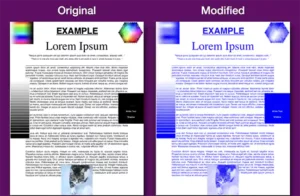
A simple way to convert black and white PDF files to color online is to use this SuperTool. The app converts all the colors in a document to a continuum of a single color like blue or red. The online converter is useful for printing when you are out of black ink or for adding life and artistic flare to an otherwise boring document. A separate tool can be used to Change Colors of Images like JPEG and PNG files.
The color changing tools convert anything black and white or monochrome to a color of your choice, including:
- blue
- green
- red
- purple
- pink
White stays white, but everything else will turn to a varying luminance of your desired output color. For example, light grey would turn to light blue, but black would turn to dark blue (assuming your output color choice is dark blue).
Free to use for the first download and simple to use.
To begin, just upload a file using the PDF Color Converter, select your preferred output color, preview the results, and download. You can select a subrange of pages, like pages 12-13 if you want to speed up the conversion process. If you want to process another document, just upload another one!
Will that PDF print when you are out of black ink?
Much of the time, the tool to Convert Black and White PDF to Color Online will help you print even if you are out of black ink. The success depends on what ink you DO have in your printer. It also may depend on the model of the printer — some printers require a small amount of black ink to mix in with the ink in the color cartridges.
Test drive the PDF Color Changing SuperTool here.
Super Tool is a website dedicated to making complex PDF and image editing easy. A suite of tools is offered that takes what would be a daunting and multi-step processes in expensive programs like Photoshop. . . easy. Photoshop isn’t always the best choice (sometimes editing images causes harm)! The full set of tools can be found here.
Check out a new post that explains How to Print a Black and White Document in Color — this post focused on PDFs, but the new post covers how to convert Word documents (or any kind of document) to PDF, so ANY document can be made into color.