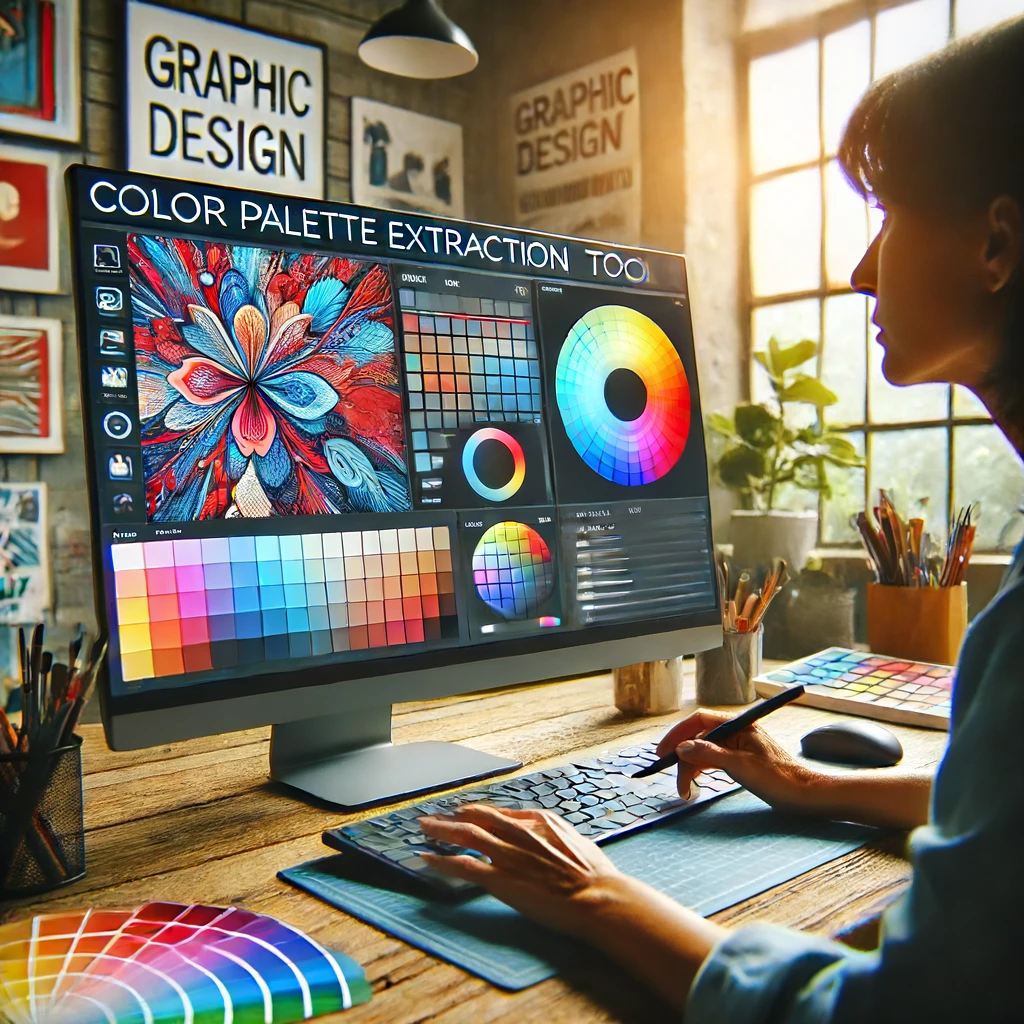Discover a world of colors with our upgraded and still free Color Palette Extractor tool, now supporting not only PDFs but also PNG, JPEG, GIF, and other popular image formats. Tailored for designers, artists, and anyone looking to enhance their digital projects, our tool offers a seamless experience in extracting and utilizing color palettes from a variety of file types.
Why Expand to PNG, JPEG, and More? Our decision to include additional formats like PNG and JPEG stems from a commitment to versatility and user convenience. Whether you’re working with photographs, digital art, or web graphics, our tool ensures that your color palette needs are covered across all bases.
Features at a Glance
- Multi-Format Support: Upload and extract colors from PNGs, JPEG/JPGs, WebP, BMP, TIFF, and GIFs.
- Advanced Color Extraction: Utilize sophisticated algorithms to capture up to 60 colors from your images, ensuring accuracy and depth in color selection.
- Customizable Palettes: Choose from qualitative, sequential, and diverging palettes to match your project’s tone and style.
- User-Friendly Interface: Navigate through the tool with ease, thanks to a straightforward layout that speeds up your workflow.
- Comprehensive Color Data: Gain insights into the most-used colors and their frequencies within your file, perfect for detailed color analysis.
How It Works The process is simple yet powerful:
- Upload Your File: Drag and drop your PNG, JPEG, or GIF directly into the upload dialog in the tool.
- Automatic Color Extraction: The tool quickly analyzes your file, displaying a range of color palettes based on the image content.
- Customize Your Palette: Select the type and number of colors you desire, from 2 to 20, tailored to your specific needs.
- Copy or Export Colors: Easily copy the color codes (as HEX, HSL, and more) or export them in formats compatible with popular programming languages and design tools.
Newest Additions
- Simultaneous File Handling: Upload and analyze multiple files at once, saving you time and enhancing your productivity.
- Zoom Functionality: Get a closer look at specific areas within your image for precise color picking.
- Color Inversion Options: Add an extra flair to your projects by exploring inverse colors for standout designs.
Why Choose Our Color Palette Extractor? Our upgraded tool not only meets the diverse needs of modern digital creators but also offers a no-cost solution to access premium features. From personal projects to professional design work, the flexibility and efficiency of our Color Palette Extractor make it an indispensable part of your creative toolkit.
Get Started Now Ready to transform your images into a stunning palette of colors? Visit our Color Palette Extractor tool today and start your journey towards more vibrant and effective designs. Experience the power of color at your fingertips!
This comprehensive and SEO-optimized post highlights the expanded capabilities of the Color Palette Extractor, catering to a wider range of file types while maintaining a focus on user-friendly features and high-quality outputs.