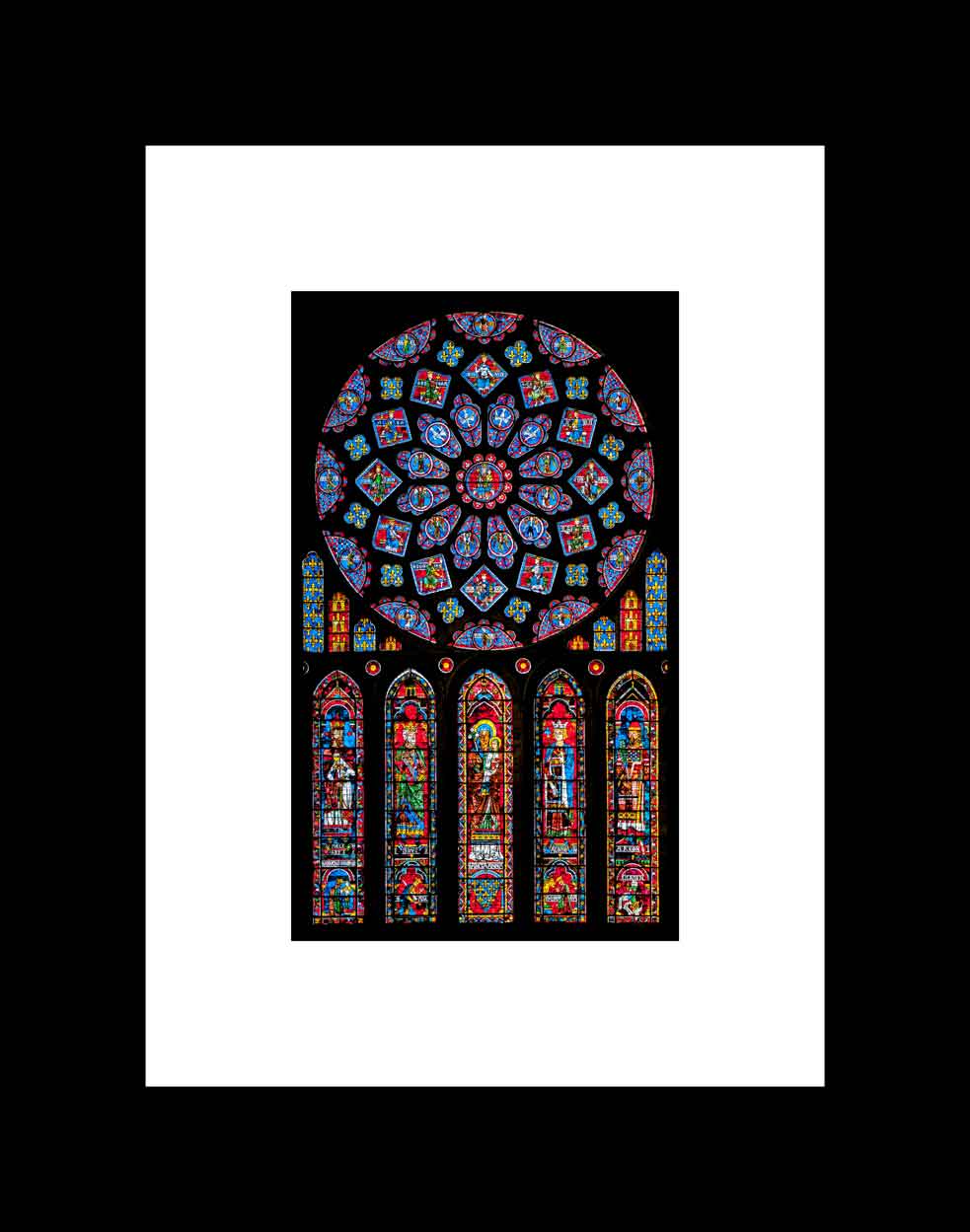Great things come in threes, like red, white, and blue. Or yellow, green, and orange. Read on to explore three ways to change the color of images.
Three Punch Lines of Coloring Images
- To change all the colors in photos (JPEG, PNG, or other image file) to a single color, try the Image Recoloring Tool.
- To change all the colors in a PDF to a single color, try the PDF to Color Tool. (Or check out the PDF to Black and White Online Tool.)
- To make a Black and White photo come alive, you’ll have to wait…but SuperTool is working on creating a fancy, AI-powered, tool that adds life to old photos. This tool should be ready by April of 2022. It uses a sophisticated algorithm that is trained on 1,000s of images. Preliminary tests are looking great. A black and white photo with a field of grass turns green in all the right places. Water turns blue (and sometimes greenish-blue). Flowers turn amazing deep red, blue, green and more. The trick at the moment is optimizing code so that 1) processing times are about 10 seconds or less; 2) the numbers of processing cycles needed drops to something that servers can handle without too much cost — as is, this kind of colorizing takes approx. 2,000 times the amount of processing required in the tools that change an image or PDF to a single color.
Making Lime Green Punch Without A Joke?
That’s three punch lines, but what is the joke? I’m sure it is something about the chicken crossing a road with two yellow lines in the middle of it…