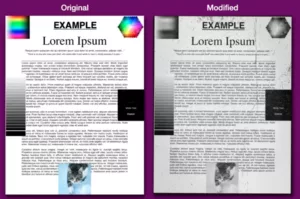GIFs are a powerful tool for boosting engagement on social media, and creating them effectively can significantly impact your content strategy. Here are some tips to create eye-catching GIFs:
1. Focus on a Clear Message
Ensure your GIF has a clear, concise message. Whether it’s humor, information, or emotion, the purpose should be instantly recognizable.
2. Keep It Short and Sweet
GIFs are meant to be quick and engaging. Aim for a duration between 2-6 seconds to keep viewers’ attention.
3. Use High-Quality Images
Start with high-resolution images to ensure your GIF looks sharp and professional. Blurry or pixelated GIFs can detract from your message.
4. Add Text Sparingly
If adding text, keep it minimal and readable. Text should enhance the message, not overwhelm it.
5. Optimize for Mobile
Since most social media browsing happens on mobile devices, create GIFs that are mobile-friendly by testing them on smaller screens (smaller sizes work best to reduce time spent transferring data).
6. Leverage Tools for Creativity
Use specialized tools to create GIFs that stand out. Here are some options available on SuperTool.org:
• Image Zoom GIF Creator: Focus on specific areas of your image with zoom effects.
• Turn Text into a GIF: Easily turn a series of images or video clips into animated GIFs.
• Make a GIF from Two Images: Morph images together into a video.
• GIF Borders: Add borders (any color!) to a GIF.
7. Experiment with Loops
A well-timed loop can make your GIF more dynamic. Consider how your GIF loops—endless loops can create a seamless experience, while a few repetitions might better suit your message.
By following these tips and utilizing the tools at your disposal, you can create effective, engaging GIFs that enhance your social media presence and resonate with your audience.