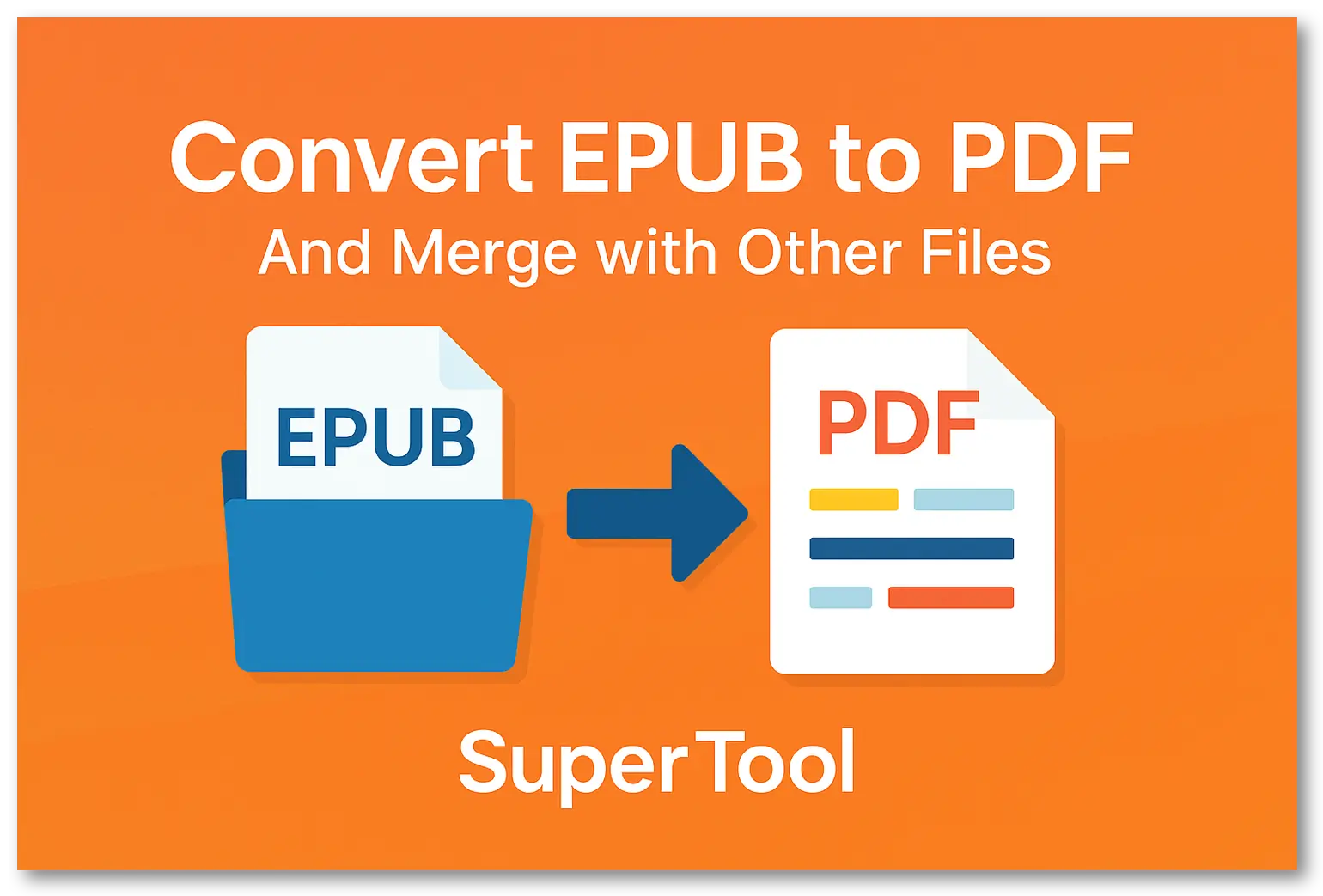Need to convert an EPUB to PDF? You’re not alone. EPUB files are great for e-readers, but they’re a nightmare when you need a printable, shareable, or archived format. That’s why we’ve added EPUB support to our all-in-one file merging tool at SuperTool.
Try it now: Merge EPUB and Other Files into a Single PDF.
Why EPUB Files Are Hard to Convert
EPUBs are structured for flexible screen layouts — not fixed pages. They reflow text dynamically based on screen size, which is great on Kindles and terrible for preserving formatting in a static document like PDF. Images may shift, fonts may reset, and complex layouts can break completely.
Most EPUB-to-PDF tools struggle with:
- Chapter structure and page breaks
- Embedded images or charts
- Font styling and line spacing
- Converting large or scanned EPUBs
Our solution uses a hybrid rendering engine that supports both reflowable and fixed-layout EPUBs. It also gracefully falls back to image-based conversion if necessary — so even challenging EPUBs still result in a clean, readable PDF.
What the Tool Can Do
- Convert one or more EPUB files to PDF
- Merge them with DOCX, XLSX, PPTX, PDF, JPG, PNG, and more
- Use drag-and-drop to reorder before merging
- Output a single, unified PDF file
This makes it ideal for users who want to combine a long-form book or document with slides, spreadsheets, or scanned materials in one printable file.
Supported File Types
The tool supports over 100 file types, including:
- EPUB (.epub)
- Microsoft Office formats: DOCX, XLSX, PPTX
- Images: JPG, PNG, BMP, GIF, WebP
- PDF (native or scanned)
- Plain text, CSV, Markdown, and more
It also works with large files and handles password-protected PDFs, OCR, and thumbnail previews.
How to Convert and Merge EPUB to PDF
- Visit this page.
- Upload your EPUB file (or multiple files).
- Add any other files you want to include in the final PDF.
- Reorder the files as needed using drag-and-drop.
- Click ‘Download’ to get your clean, merged PDF.
No signup required for most uses. Your files stay on your device unless cloud conversion is necessary for complex formats.
Example Use Cases
- Convert EPUB manuals or reports and add Excel data sheets
- Bundle a chapter draft (EPUB) with a PowerPoint proposal
- Export eBook content to PDF for printing or archiving
FAQ: EPUB to PDF
Can I convert EPUBs with lots of images?
Yes. Our fallback rendering captures the layout as an image when needed — keeping charts, diagrams, and page styling intact.
Does this work with DRM-protected EPUBs?
No. Like most tools, we can only process non-DRM files. For commercial eBooks, check if your platform allows printing or exporting first.
Can I use this tool to just convert EPUB to PDF, without merging?
Absolutely. Just upload a single EPUB file and click ‘Download’. You’ll get a properly rendered PDF without needing to combine anything.
Can I reorder EPUB chapters?
No — EPUBs are treated as whole documents. If you need chapter-level editing, you’ll want to convert it to DOCX first using a dedicated EPUB editor.
Try It Now
We’ve built this tool to handle complex, real-world documents. If you’ve been disappointed by broken layouts or unreliable EPUB-to-PDF converters in the past, this may be the solution you’ve been looking for.